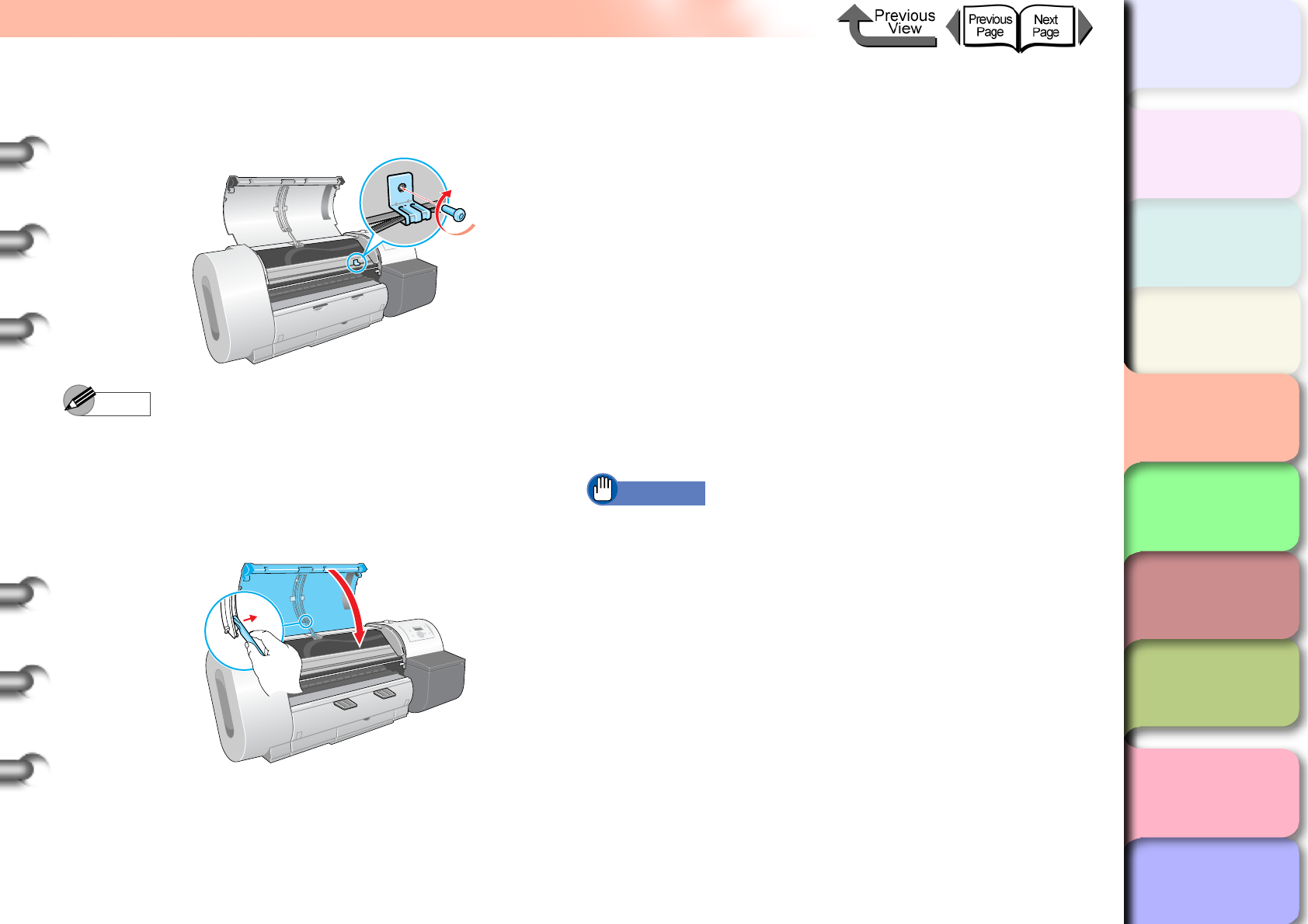
4- 35
Transporting the Printer
TOP
Chapter 3
Printing Methods for
Different Objectives
Chapter 4
Maintaining the
Printer
Chapter 5
Using the Printer in a
Network Environ-
ment
Chapter 6
Troubleshooting
Chapter 7
Operation of the
Function Menus
Index
Contents
Chapter 2
Using a Variety of
Media
Chapter 1
Basic Procedures
13
Clamp the belt with the belt stopper then use
the hex wrench to fasten the belt stopper.
Note
z Attach the belt stopper that was removed at installation
and stored.
14
Raise the upper cover stopper to release the
lock then close the upper cover.
15
Tape each printer cover in the reverse order
of tape removal during setup.
16
If you are using the optional stand, follow the
installation procedure in reverse to remove it.
17
Remove the printer in reverse order of setup
procedure.
18
If you are using the stand, follow the
installation procedure in reverse to
disassemble it.
19
Reattach the tapes and shipping materials to
the roll holder and printer, then pack them in
the original shipping box.
This completes preparing the printer for moving.
Important
z Follow the procedures in the Quick Start Guide to re-
install the printer at the new location after moving the
printer.
z If you execute Move Printer and then unplug the
power cord from the power source before switching
the printer off, this could damage the printer. Connect
the power cord, install the ink tanks, and perform the
procedure again from Step 1.(→ Quick Start Guide)


















