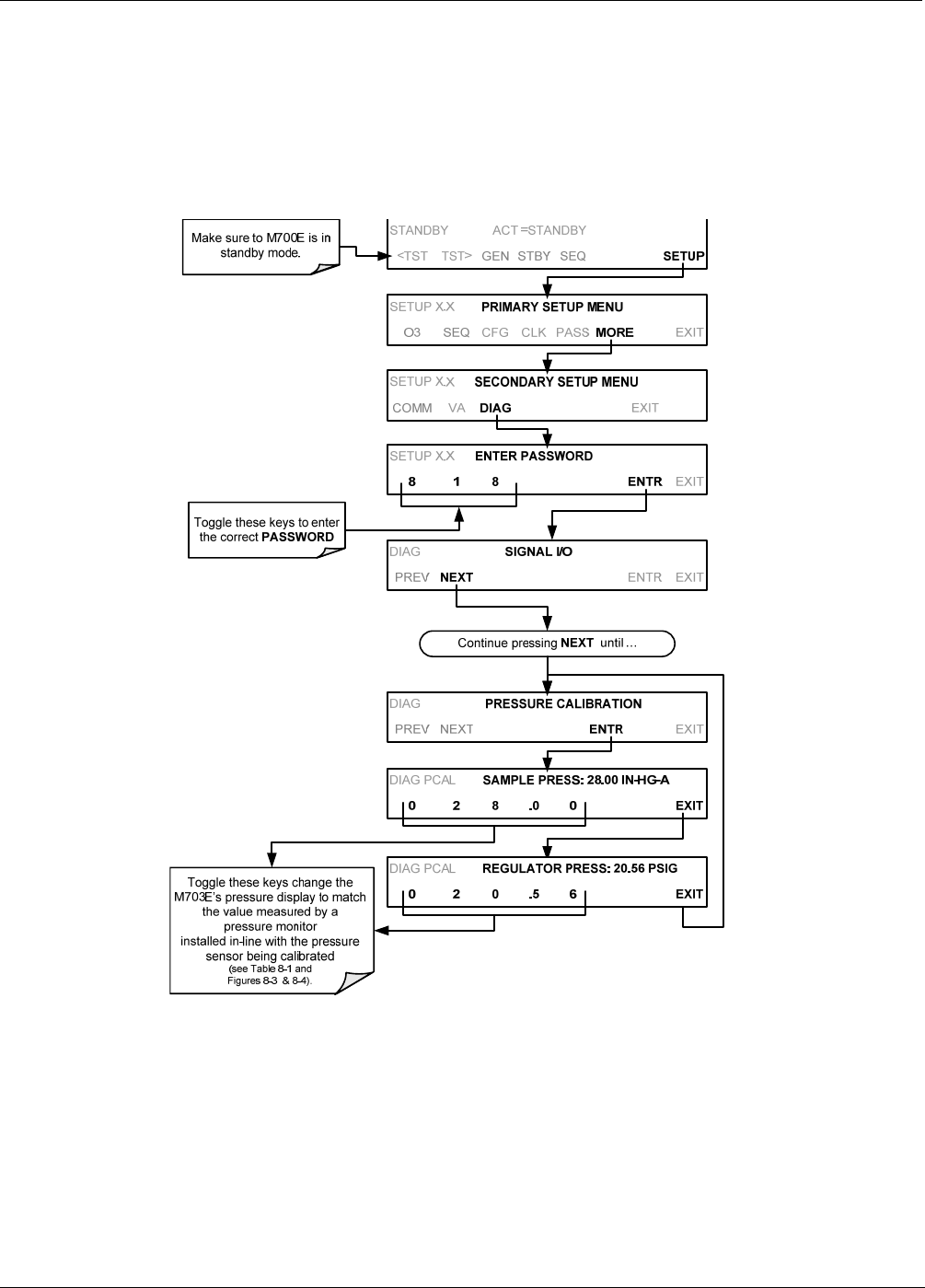
TELEDYNE API
M703E Calibrator Operator’s Manual M703E Calibration and Verification
8.3.2. CALIBRATING THE REGULATOR AND PHOTOMETER
PRESSURE SENSORS
1. Turn off the calibrator and open the top cover.
2. Connect a pressure meter to the Regulator Pressure measurement fitting. This fitting is located on the
backside of the regulator assembly (see Figure 8-4).
3. Turn o
n the calibrator and perform the following steps:
4. Turn OFF the M703E, remove the pressure monitor, replace the cap on the pressure measurement
fitting.
05744 Rev B 127


















