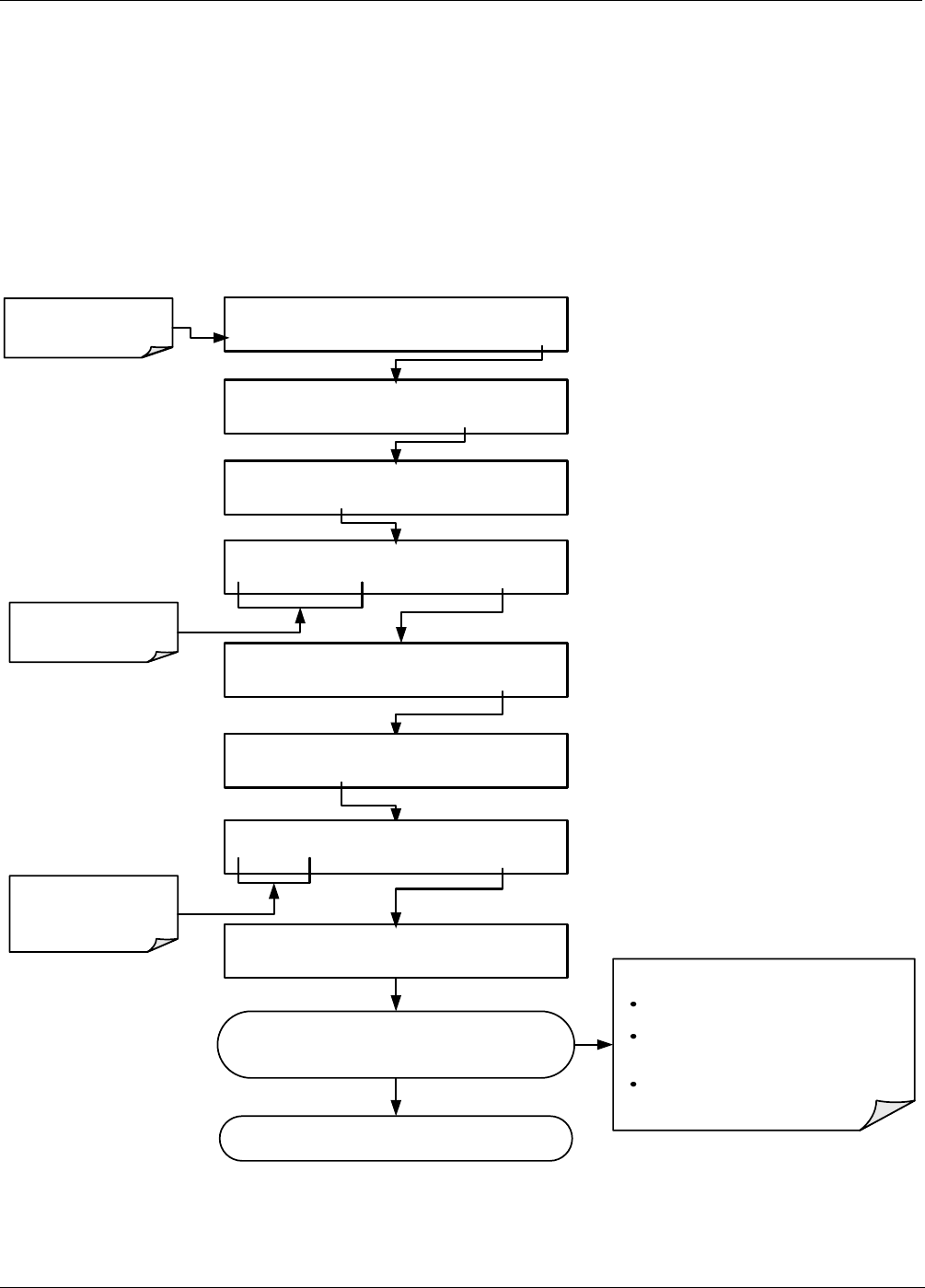
TELEDYNE API
Maintenance Schedule & Procedures M703E Calibrator Operators Manual
10.5. PHOTOMETER UV SOURCE LAMP ADJUSTMENT
This procedure details the steps for adjustment of the UV source lamp in the optical bench assembly. This
procedure should be done whenever the
PHOTO REFERENCE test function value drops below 3000 mV.
1. Make sure the analyzer is warmed-up and has been running for at least 15 minutes before proceeding.
2. Remove the cover from the analyzer.
3. Locate the optional Photometer (see Figure 3-3)
4. Locate
the
UV DETECTOR GAIN ADJUST POT on the photometer assembly (see Figure 10-3).
5. Perform the following procedure:
Additional adjustment can be made by physically
rotating the lamp in it’s housing.
To do this, slightly loosen the UV lamp
setscrew.
Next, slowly rotate the lamp up to ¼ turn in
either direction while watching the
PHOTO_DET signal.
Once the optimum lamp position is
determined, re-tighten the lamp
setscrew
Using an insulated pot adjustment tool, Turn the UV
DETECTOR GAIN ADJUSTMENT POT until the value of
PHOTO_DET is as close as possible to 4600.0 MV.
STANDBY ACT =STANDBY
<TST TST> GEN STBY SEQ SETUP
Make sure that the M703E
is in standby mode.
SETUP X.X PRIMARY SETUP MENU
O3 SEQ CFG CLK PASS MORE EXIT
SETUP X.X SECONDARY SETUP MENU
COMM VARS DIAG EXIT
SETUP X.X ENTER PASSWORD
818 ENTREXIT
Toggle these keys to enter
the correct PASSWORD
DIAG SIGNAL I/O
PREV NEXT ENTR EXIT
DIAG I/O 1) CONTROL_IN_2=OFF
PREV NEXT JUMP PRNT EXIT
DIAG 17) PHOTO_DET = 3342.2 MV
PREV NEXT PRNT EXIT
DIAG I/O JUMP TO:1
17 ENTREXIT
Toggle these keys to show
the ID number for the
desired signal
(see Appendix A)
If a minimum reading of 3500.0 mV can not be reached,
the lamp must be replaced.
6. Replace the cover on the analyzer.
172 05744 Rev B


















