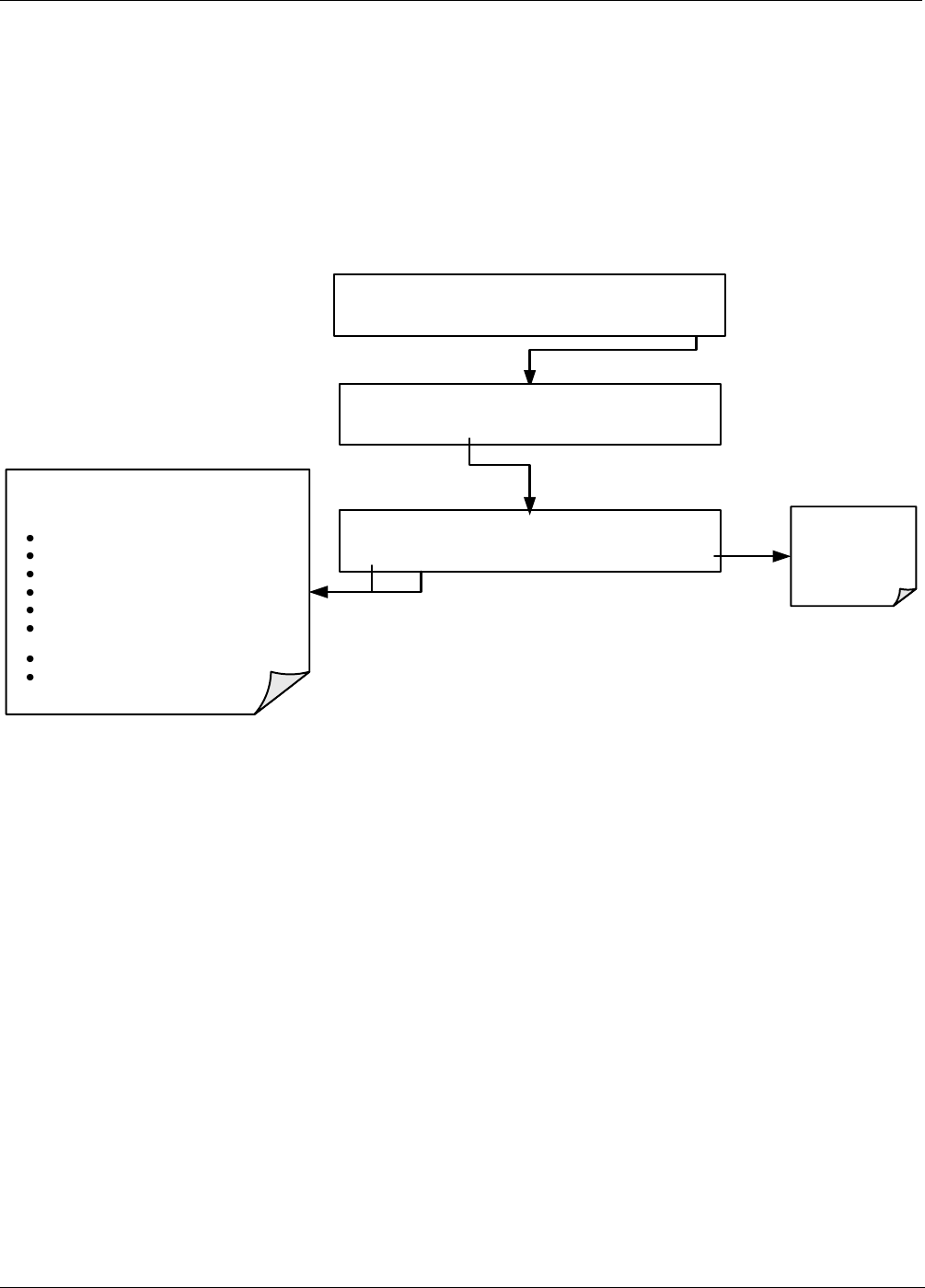
TELEDYNE API
M703E Calibrator Operator’s Manual Operating the M703E Calibrator
6.6. SETUP CFG
Pressing the CFG key displays the instrument’s configuration information. This display lists the calibrator model,
serial number, firmware revision, software library revision, CPU type and other information.
Use this information to identify the software and hardware when contacting customer service.
Special instrument or software features or installed options may also be listed here.
SETUP X.X SETUP MENU
O3 SEQ CFG CLK PASS MORE EXIT
SETUP X.X M703E Cailbrator
PREV NEXT EXIT
Press exit at
any time to
return to the
SETUP menu
Press NEXT of PREV to move back and
forth through the following list of
Configuration information:
MODEL TYPE AND NUMBER
PART NUMBER
SERIAL NUMBER
SOFTWARE REVISION
LIBRARY REVISION
iCHIP SOFTWARE REVISION (Only
appears if INET option is installed)
CPU TYPE & OS REVISION
DATE FACTORY CONFIGURATION
SAVED
STANDBY ACT =STANDBY
<TST TST> GEN STBY SEQ SETUP
05744 Rev B 57


















