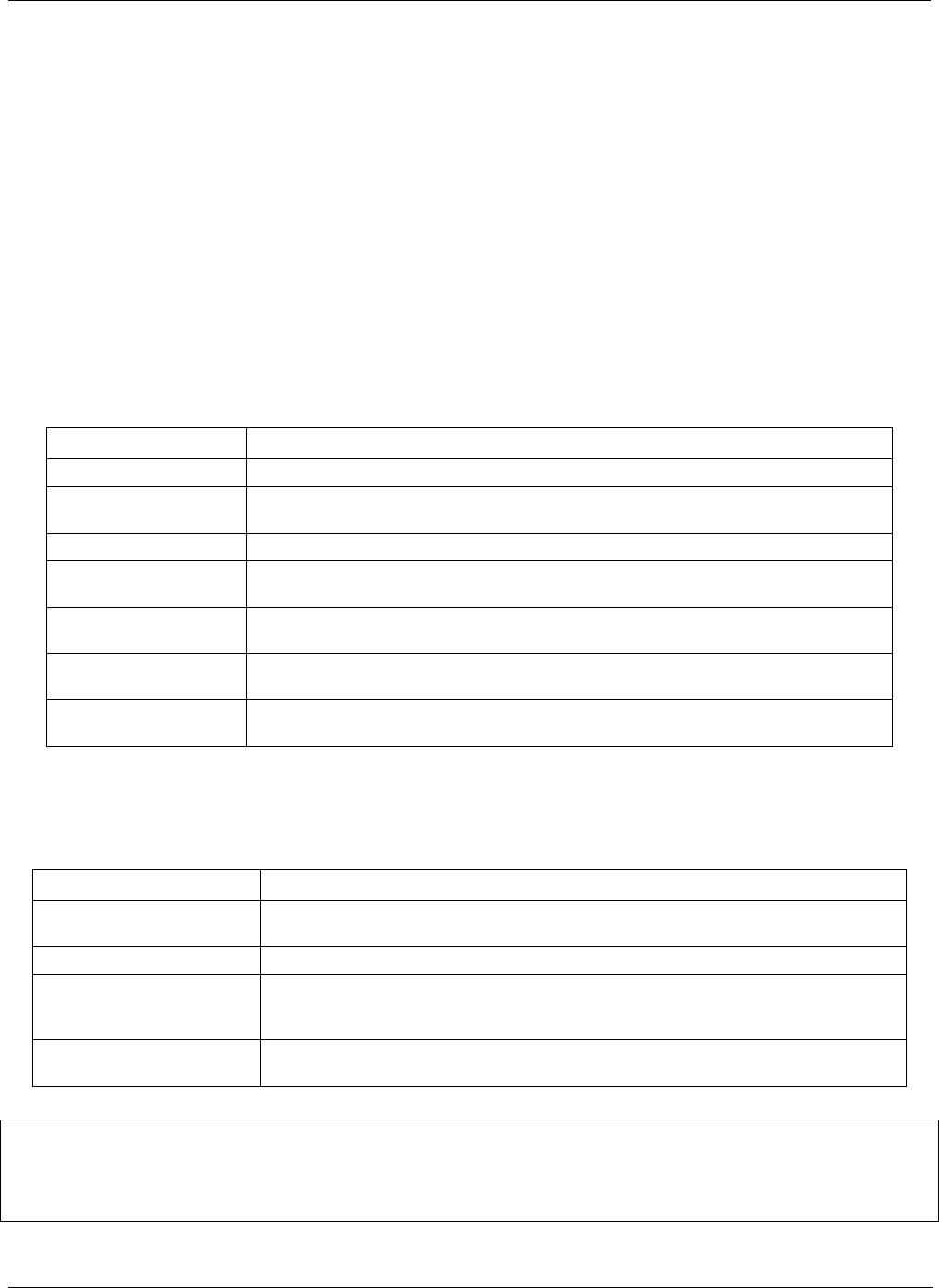
TELEDYNE API
Operating the M703E Calibrator M703E Calibrator Operator’s Manual
6.5. AUTOMATIC CALIBRATION SEQUENCES
The M703E calibrator can be set up to perform automatic calibration sequences of multiple steps. These
sequences can perform all of the calibration operations available for manual operation and can be set up to be
triggered by using the front panel buttons, the M703E’s internal timer, the external digital control inputs, the RS-
232 interface, via the optional Ethernet interface or even as sub-processes in another sequence.
6.5.1. SETUP SEQ: PROGRAMMING CALIBRATION
SEQUENCES
A sequence is a database of single or multiple steps where each single step is an instruction that causes the
instrument to perform an operation. These steps are grouped under a user defined SEQUENCE
NAME.
For each sequence, seven attributes must be programmed. They are:
Table 6-3: Automatic Calibration SEQUENCE Set Up Attributes
ATTRIBUTE NAME DESCRIPTION
NAME
Allows the user to create a text string of up to 10 characters identifying the sequence.
REPEAT COUNT
Number of times, between 0 and 100, to execute the same sequence. A value of 0
(zero) causes the sequence to execute indefinitely.
CC INPUT
Specifies which of the M703E’s Digital Control Inputs will initiate the sequence.
CC OUTPUT
Specifies which of the M703E’s Digital Control Outputs will be set when the sequence
is active.
TIMER ENABLE
Enables or disables an internal automatic timer that can initiate sequences using the
M703E’s built in clock.
STEPS
A series of submenus for programming the activities and instructions that make up
the calibration sequence.
PROGRESS MODE
Allows the user to select the reporting style the calibrator uses to report the progress
of the sequences , on the front panels display, as it runs
The types of instruction steps available for creating calibration sequences are:
Table 6-4: Calibration SEQUENCE Step Instruction
INSTRUCTION NAME DESCRIPTION
GENERATE
Puts the instrument into GENERATE mode. Similar in operation and effect to the
GENERATE AUTO function used at the front panel.
DURATION
Adds a period of time between the previous instruction and the next
EXECSEQ
Calls another sequence to be executed at this time. The calling sequence will
resume running when the called sequence is completed. Up to 5 levels of nested
sequences can be programmed.
SETCCOUTPUT
Allows the sequence to activate the M703E’s digital control outputs. Similar to the
CC OUPUT attribute, but can be set and reset by individual steps.
NOTE
It is generally a good idea to end each calibration sequence with an instruction to return the instrument
to STANDBY mode.
40 05744 Rev B


















