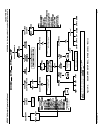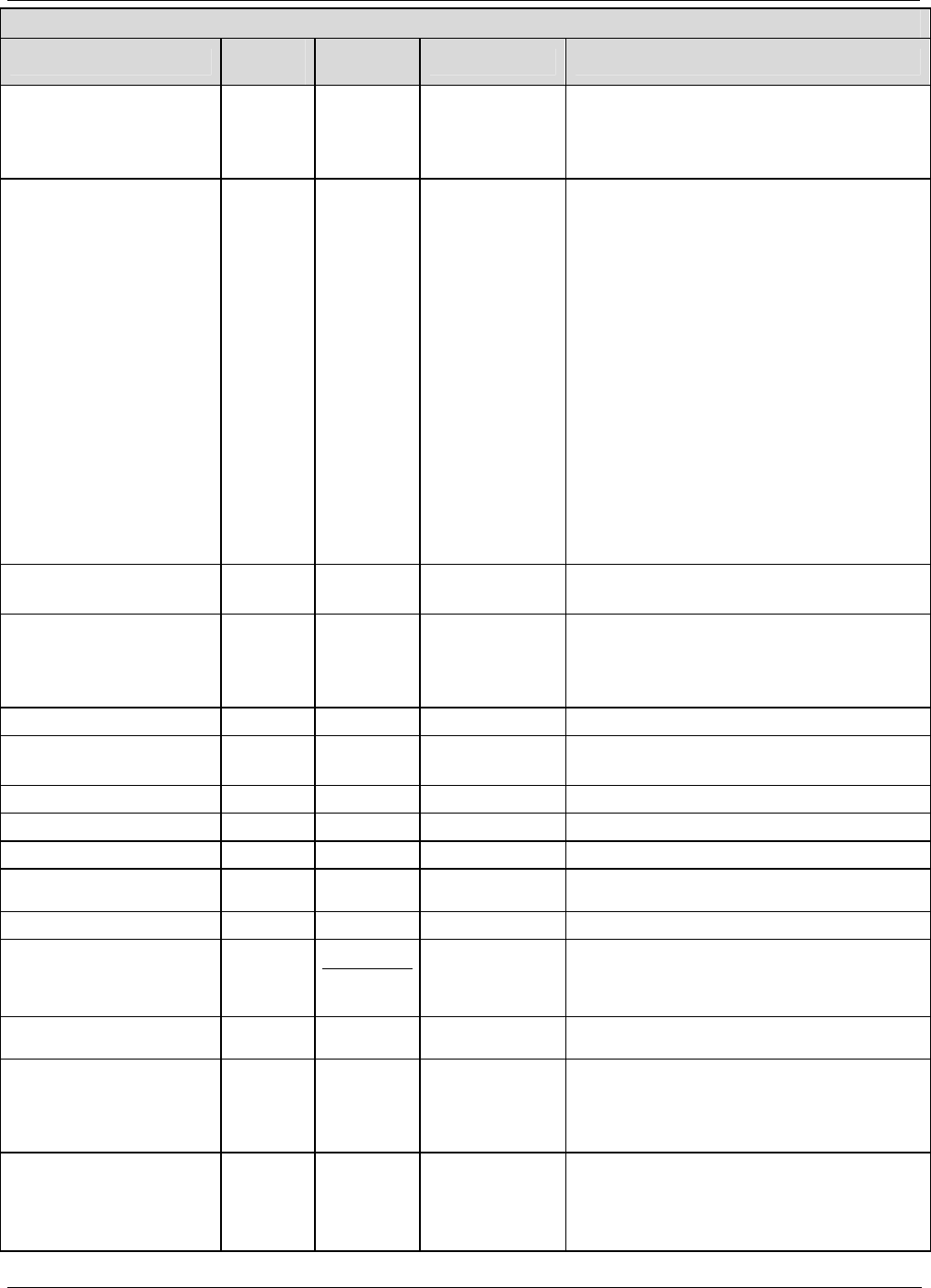
TELEDYNE API
APPENDIX A-2: Setup Variables For Serial I/O, Software Version C.0 M703E Calibrator Operator’s Manual
A-14 05745 Rev C
M703E SETUP VARIABLES FOR LATEST REVISION
SETUP VARIABLE
NUMERI
C UNITS
DEFAULT
VALUE
VALUE RANGE DESCRIPTION
COMMAND_PROMPT
— “Cmd> ”
Any character in
the allowed
character set. Up
to 100 characters
long.
RS-232 interface command prompt. Displayed only if
enabled with RS232_MODE variable. Enclose value
in double quotes (") when setting from the RS-232
interface.
TEST_CHAN_ID
— NONE
NONE,
O3 PHOTO
MEAS,
O3 PHOTO REF,
O3 GEN REF,
OUTPUT FLOW,
REGULATOR
PRESSURE,
SAMPLE
PRESSURE,
SAMPLE FLOW,
SAMPLE TEMP,
PHOTO LAMP
TEMP,
O3 LAMP TEMP,
CHASSIS TEMP,
O3 PHOTO CONC
Diagnostic analog output ID. Enclose value in
double quotes (") when setting from the RS-232
interface.
PASS_ENABLE
— ON OFF, ON
ON enables passwords.
OFF disables them.
DEF_CC_OUTPUT
—
“000000000
000”
Any string of
exactly 12
characters
consisting of the
digits 0 and 1 only.
Default contact closure output pattern when not
executing a sequence. Enclose value in double
quotes (") when setting from the RS-232 interface.
PHOTO_LAMP_POWER
mV 4500 0–5000 Photometer lamp power setting.
LAMP_PWR_ENABLE
— ON OFF, ON
ON enables photometer lamp power cycling.
OFF disables it.
LAMP_PWR_PERIOD
Hours 24 0.01–1000 Photometer lamp power cycling period.
LAMP_OFF_DELAY
Seconds 0.1 0.02–5 Length of time photometer lamp is turned off.
DET_VALID_DELAY
Seconds 20 1–300 Delay until valid concentration is computed.
REF_SDEV_LIMIT
mV 3 0.1–100
Photometer reference standard deviation must be
below this limit to switch out of startup mode.
PATH_LENGTH
cm 41.96 0.01–99.999 Photometer detector path length.
BOX_SET
ºC
30
Warnings:
5–45
0–100
Internal box temperature set point and warning
limits.
GAS_MOL_WEIGHT
MolWt 32 1–99.999
Molar mass of sample gas for computing
concentrations by weight instead of volume.
SERIAL_NUMBER
— “00000000 ”
Any character in
the allowed
character set. Up
to 100 characters
long.
Unique serial number for instrument.
DISP_INTENSITY
— HIGH
HIGH,
MED,
LOW,
DIM
Front panel display intensity. Enclose value in
double quotes (") when setting from the RS-232
interface.