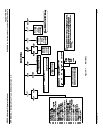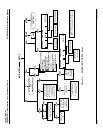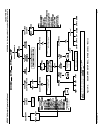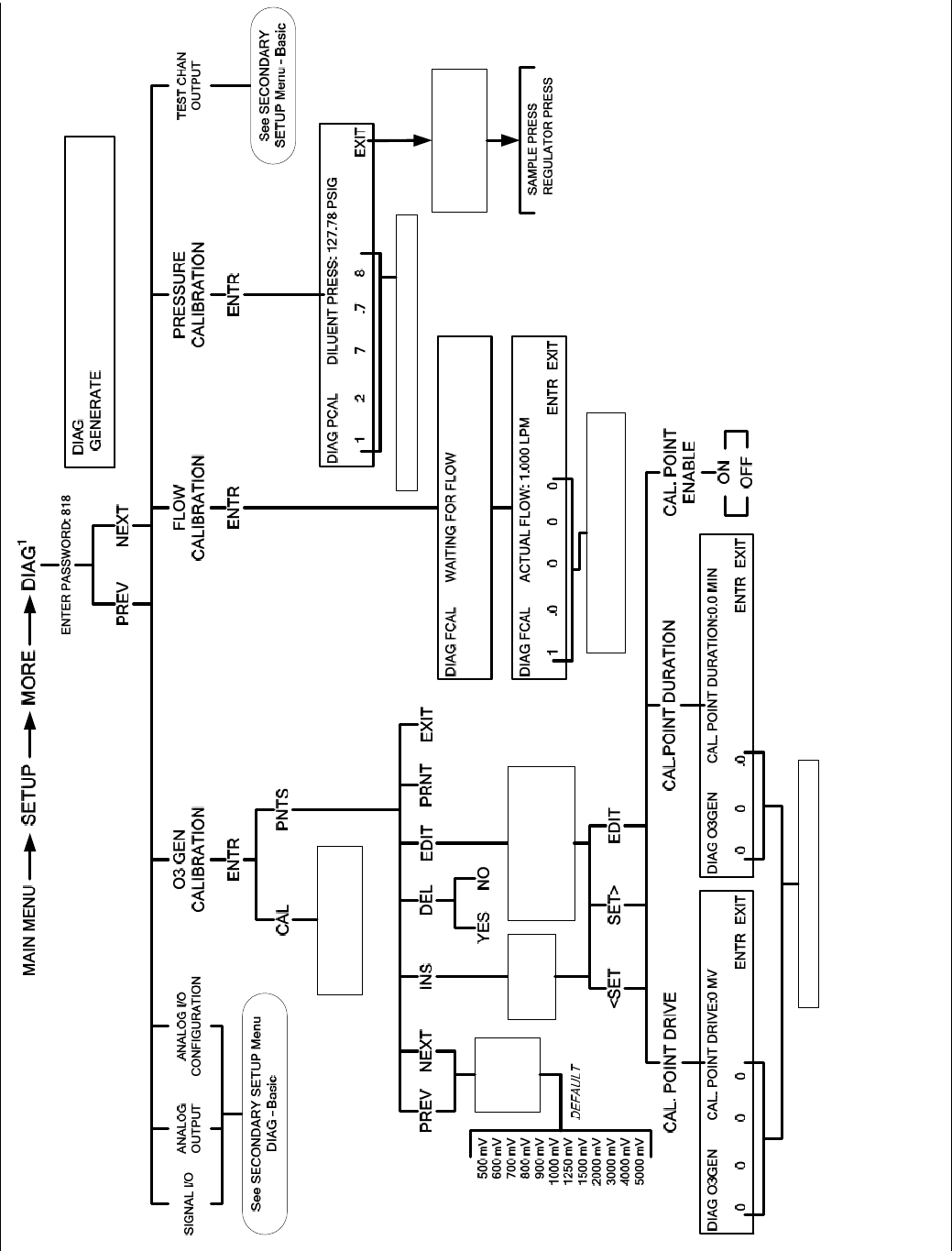
TELEDYNE API
APPENDIX A-1: Software Menu Trees, Software Version C.0
M703E Calibrator Operator’s Manual
A-8 05745 Rev C
Toggle these keys to set the gas pressure.
Toggle these keys to set the flow rate
of the O3 photometer sample gas
Continue pressing to
cycle through similar
adjustment for...
·
·
1
menu is inactive when instrument is in
mode.
Initiates automatic O
3
generator calibratin
procedure
Cycles
through
default ca
points
Inserts a new
Calibration
point
Edits programmed
parameters for selected
step (See Chapter 8 for
further instructions).
Toggle these keys to adjust parameter.
Figure A-6: SECONDARY SETUP Menu; DIAG Submenu – GAS CONFIGURATION