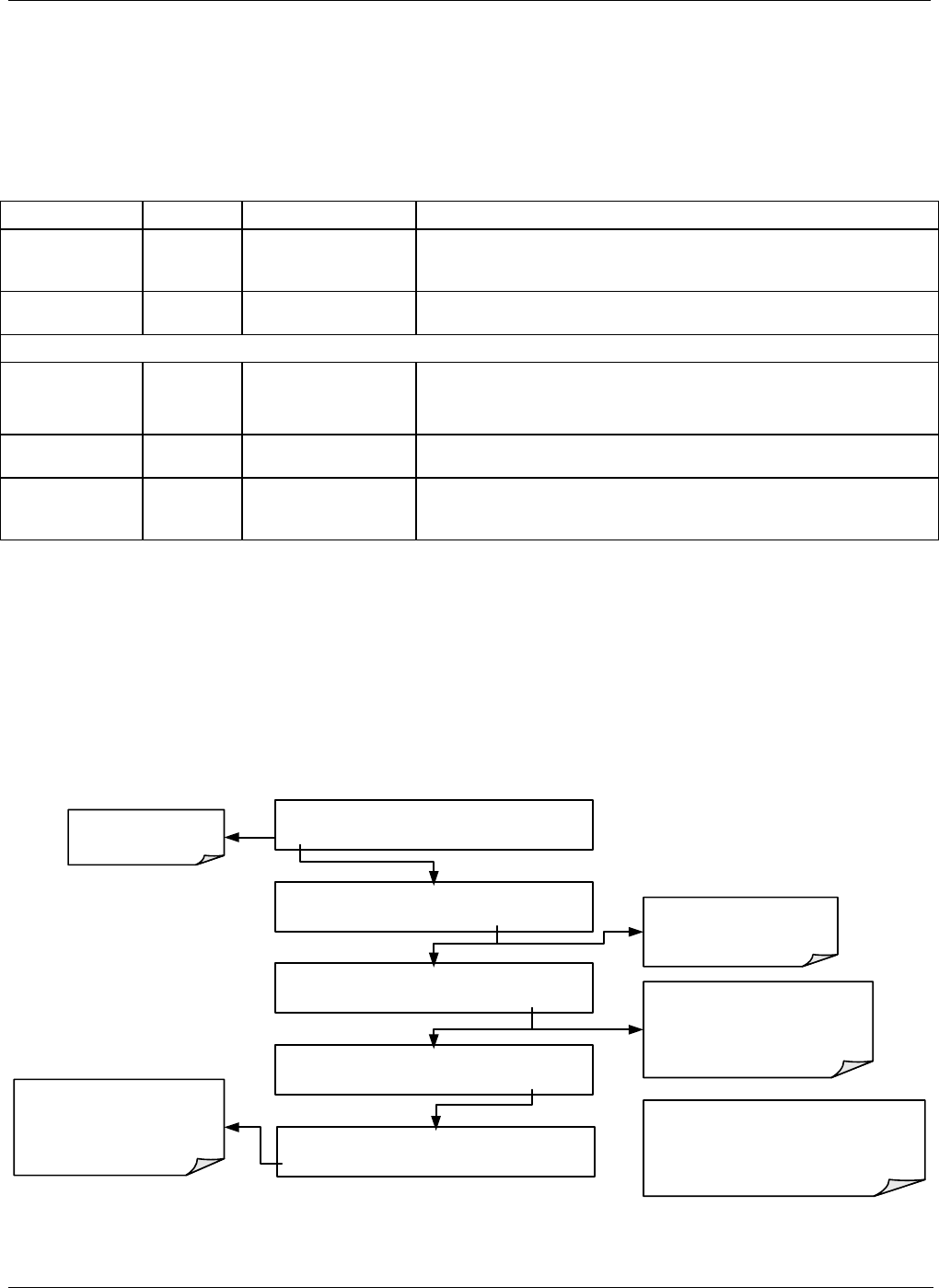
TELEDYNE API
Getting Started M703E Calibrator Operator’s Manual
3.4.2. WARM UP
The M703E Photometric calibrator requires a minimum of 30 minutes for all of its internal components to reach a
stable operating temperature. During that time, various portions of the instrument’s front panel will behave as
follows. See Figure 3-1 for locations.
Table 3-4: Front Panel Display during System Warm-Up
Name Color Behavior Significance
Main Message
Field
N/A
Displays Warning
messages and Test
Function values
At initial start up the various warning messages will appear
here (see Section 3.4.3 below).
Mode Field N/A
Displays
“STANDBY”
Instrument is in STANDBY mode.
STATUS LEDs
Active Green OFF
Unit is operating in STANDBY mode.
This LED glows green when the instrument is actively
producing calibration gas.
Auto Yellow OFF
This LED only glows when the calibrator is performing an automatic
calibration sequence.
Fault Red BLINKING
The calibrator is warming up and therefore many of its subsystems
are not yet operating within their optimum ranges. Various warning
messages will appear.
3.4.3. WARNING MESSAGES
Because internal temperatures and other conditions may be outside be specified limits during the calibrator’s
warm-up period, the software will suppress most warning conditions for 30 minutes after power up. If warning
messages persist after the 30 minutes warm up period is over, investigate their cause using the troubleshooting
guidelines in Chapter 11 of this manual.
To view and clear warning messages, press:
Once the last warning has
been cleared, the MESSAGE
FIELD will return to displaying
the currently selected TEST
FUNCTION and value.
Suppresses the
warning messages
Press CLR to clear the current
message.
If more than one warning is
active, the next message will take
its place.
NOTE:
If a warning message persists after
several attempts to clear it, the message
may indicate a real problem and not an
artifact of the warm-up period
STANDBY SYSTEM RESET
TEST GEN STBY SEQ MSG CLR SETUP
STANDBY SYSTEM RESET
TEST GEN STBY SEQ MSG CLR SETUP
STANDBY SYSTEM RESET
TEST GEN STBY SEQ MSG CLR SETUP
SYSTEM ANALOG CAL WARNING
TEST CLR SETUP
MSG returns the active
warnings to the message
field.
STANDBY ACT =STANDBY
<TST TST> GEN STBY SEQ SETUP
Table 3-5 lists brief descriptions of the warning me
ssages that may occur during start up.
22 05744 Rev B


















