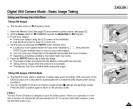[ ENGLISH ]
Di lital Still Camera Mode : Functions
Main Menu ' Sub Menu ' Functions
FRAMERATE
DPOF
ROTATE
RESIZE
SLIDE
PROTECT
DELETE
Available mode ' Page
30fps
15fps
STANDARD
INDEX
PRINT SIZE
CANCEL
RIGHT(90°)
LEFT(90°)
UPDOWN(180°)
2272 X 1704
2048 X 1536
1600 X 1200
1024 X 768
640 X 480
START IMAGE
INTERVAL
REPEAT
START
ONE PIC
SELECT
ALL PICs
SELECT
ALL
Sets the frame rate of MPEG movingimages
Standard DPOF printingfunction
Prints an Index pageof all the images stored inthe
Memory Card.
Selects the size of imagesto print
Cancels the current settings for selected menu item
Rotates the selected image
Downsizes the selected image
Resize an image to "STARTIMAGE" to change your
starting image.
Sets the interval betweenslides.
Turns the REPEAToption ON or OFF
Starts the Slide Show.
Protects imagesfrom accidental erasure
Deletes Selected images
[]
[]
[]
[]
[]
[]
104
141
127
128
99
133
102
[ Note ]
Pressing the DISPLAY button while the menu is displayed makes the LCD screen clearer by changing the background into black.