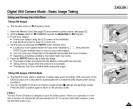Digital Still Camera Mode : Functions
[ENGLISH
+ IMPRINT allows the userto place a date stamp on a image. Yourcamera has a built-in clock
that maintains the date andtime in a 24-hourformat. The cameraclock needsto be set if you
plan to use the date stampto imprint the dateand time onyour image.
Beforeyou begin!
÷ Set the Clock (refer tothe previous page).
1. Set the Power switch to a (CAMERA)mode.
2. Pressthe MENU button.
3. Move the Joystick to the leftor rightto select _ (SETUP).
• The SETUP menu listwill appear.
4. Move the Joystick up or down to select IMPRINT, then move the Joystick to the right.
• The available options arelisted.
OFF - DATE - DATE&TIME.
5. Select the desired option by movingthe Joystick up or down, then pressthe Joystick(OK) or
MENU button.
• The selected option is applied.
• From now on, selected IMPRINT option will be applied to picturetakings.
[ Notes ]
• Every image has its date and time information, regardless of the IMPRINT setting.
• Once the date and time information is stamped on the image, then it is not removable.
• The LCD screen may not display full length of imprint information, you will see full information when
you copy to a PC or print the image. It is not malfunctioning.
• If you remove the batteries from the Camcorder for an extended period of time, or the batteries
become run out, you may need to reset the clock.
• A separate clock setting for Digital Still Camera mode is required.
For further information on Date & Time setup for the Camcorder, see page 35.
" <