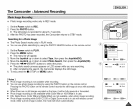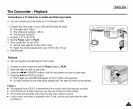[ ENGLISH ]
The Camcorder : Playback
+ TheAudio Dubbing function works only in PLAY Mode.
+ Youcan notdubsoundon apre-recordedtapeinLPor 16bitmode.
4, Youcan add sound to the originalsound on a pre-recordedtape recorded in SP mode with 12bit sound.
+ Use the internal or an external microphone(notsupplied) or otheraudio equipment.
+ The originalsound will notbe erased.
Dubbing Sound
1. Set the Power switchto PLAY.
• If you want to use an external microphone, connectthe microphone to
the external MIC inputjack on theCamcorder.
2. Pressthe I,/11(PLAY/STILL) button andfind thetime frame of the scene to
be dubbed.
3. Pressthe I,,/11(PLAY/STILL)button to pause the scene.
4. Pressthe A.DUB button onthe remote control.
• Audio Dubbing icon (_) will be displayed.
• The Camcorder is ready for dubbing.
5. Pressthe I,/11(PLAY/STILL) buttonto start dubbing.
• Press the • (STOP)button to stop the dubbing.
[ Notes ]
• Youcan notuse theAudioDubbingfunctionwhileplayingawriteprotectedvideotape.
• ToutilizeanexternalMICor soundsource,connecta microphonetotheMICjack or usethe Multi-AV
cableto connectexternalsoundsourceinput.