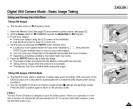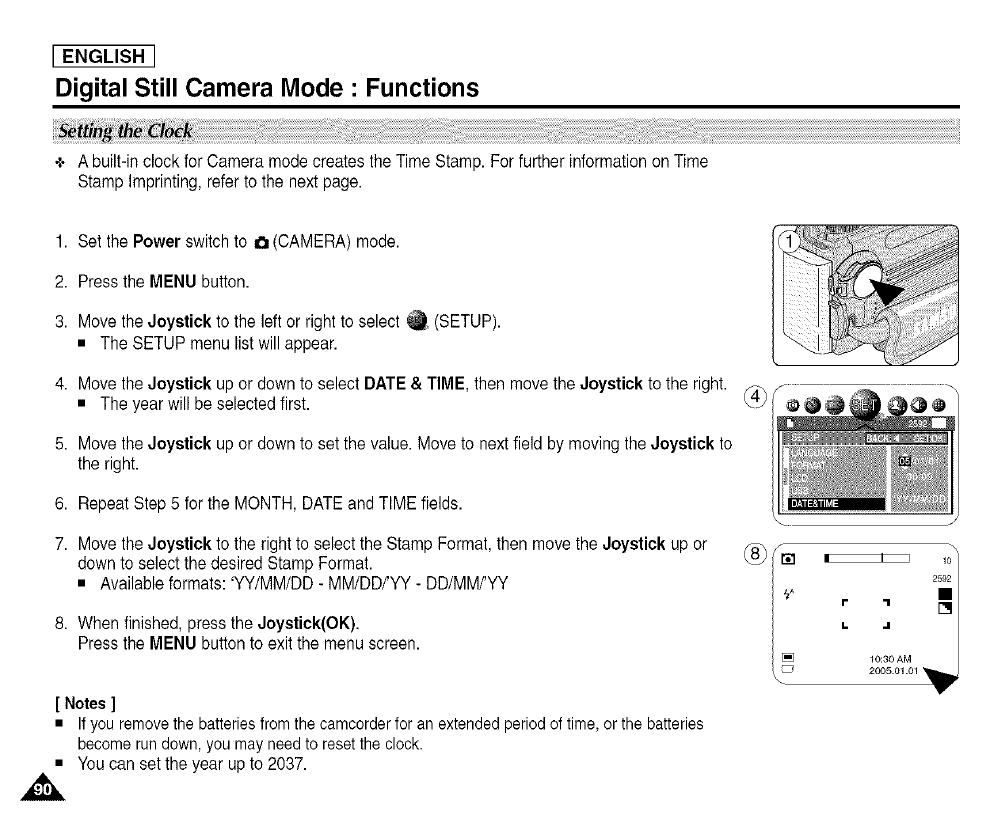
[ ENGLISH ]
Digital Still Camera Mode : Functions
+ A built-inclock forCamera mode createsthe Time Stamp.For further informationon Time
Stamp Imprinting, refer to the nextpage.
1. Set the Power switchto a (CAMERA) mode.
2. Pressthe MENUbutton.
3. Movethe Joystick to the left or right to select _ (SETUP).
• The SETUP menu list will appear.
4. Movethe Joystick up or downto select DATE& TIME, then movethe Joystick to the right.
• The year will be selected first.
5. Movethe Joystick up or downto setthe value. Moveto nextfield bymoving the Joystick to
the right.
6. Repeat Step5 forthe MONTH, DATEand TIME fields.
7. Movethe Joystick to the right to select the Stamp Format,then move the Joystick up or
down to select the desired Stamp Format.
• Availableformats: 'YY/MM/DD - MM/DD/'YY - DD/MM/'YY
8. When finished, pressthe Joystick(OK).
Pressthe MENUbuttonto exitthe menu screen.
[ Notes ]
• Ifyouremovethe batteriesfromthe camcorderforan extendedperiodoftime, orthe batteries
becomerundown,youmay needto resettheclock.
• You can set the year upto 2037.
2592
P '1
_] 10:30 AM
2OO5.01.01
\