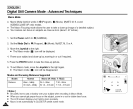Digital Still Camera Mode : Advanced Techniques
Setting the Aperture
+ Aperture function works in M and A modes.
+ By controllingthe aperture, the usermay adjust the overall image brightness.
+ Largeapertures require more lightingand softenthe backgrounddetails.
+ Smaller apertureswill increase the depth of field, bringingthe mainsubject and the backgroundinto focus.
[ ENGLISH ]
1. Set the Power switch to "" (CAMERA).
2. Set the Mode Dial to Mor A.
3. Pressthe Quick menu selector.
4. Move the Joystick up or down to selectAperture Setting (f-number).
• The current Aperture Setting (f-number)will be selected in Green.
5. Move the Joystick to the leftor rightto set the desired aperture value.
• The availableAperture Range: F2.8 - Fll.0
6. When you are satisfied,press the Quick menu selector.
• The selected aperture setting isdisplayed on the LCD screen and exitsthe setup screen.
[ Notes ]
• A (Aperture) and M (Manual)modes allow the user to make aperture adjustments.
• Maximum andminimum values of the aperture range depend on the zoom position.
• The possiblesetting range for the aperture varies with zooming.
\ /