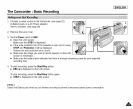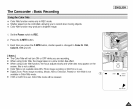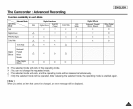[ ENGLISH ]
The Camcorder : Basic Recording!
+ The Zoomfunction works only inREC mode.
4, Zooming is a recording techniquethat lets you changethe size of the subject in a scene.
+ Youcan zoom using variable zoom speeds.
4, Use these featuresfor different shots. Please note that over-use of the Zoomfeature can
lead to unprofessional lookingresults anda reduction of battery usagetime.
1. Movethe Zoom leverslightly for a gradual zoom,move it further
for a high-speed zoom.
• Yourzooming is monitoredon the OSD.
2. T(Telephoto)side: Subjectappears closer.
3. W(Wide angle) side: Subjectappears farther away.
• Youcan recorda subject that isabout 10mm(about 0.5 inch)
away from the lenssurface in the Wide position.
TELE
+ Tele MacroFunctionworks only in REC mode.
+ Effectivefocal distance intele macro mode is 50 Cm (19.7 inches) - 100 Cm (39.4 inches).
1. Movethe Joystick to the right.
• TeleMacroIcon (_ )will be displayed.
2. Ifyou want to cancel the TeleMacro function, movethe Joystick to the right again.
[ Notes ]
• When recording inTele Macro mode, the focus speed may be slow.
• When you operate the Zoom function in the Tele Macro mode, the recording subject
may be out of focus.
• Use a tripod to prevent hand shake in the Tele Macro mode.
• Avoid shadows when recording in the Tele Macro mode.
• As the distance to the sub ect decreases, focusing area narrows.
• When you can not get proper focus, use the Zoom ever.
WIDE
_ STBY [] 0:39:40
[] 25rnin
\ j'