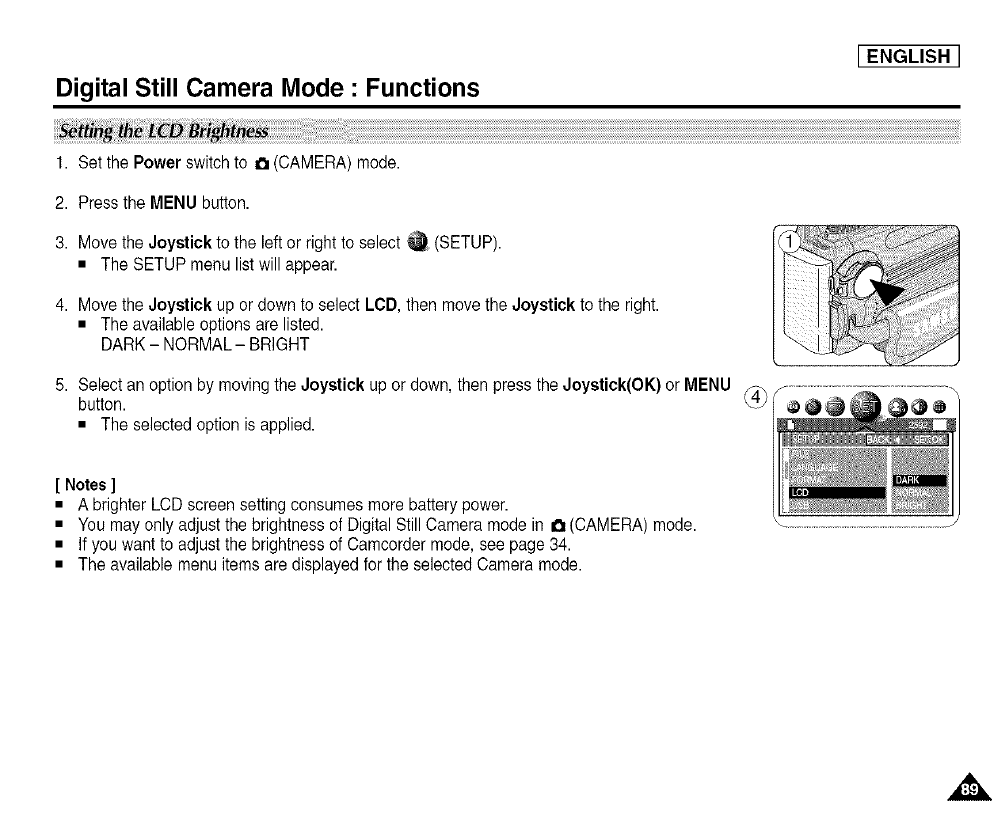
Digital Still Camera Mode : Functions
[ ENGLISH ]
1. Set the Power switch to a (CAMERA)mode.
2. Pressthe MENU button.
3. Move the Joystick to the leftor rightto select _ (SETUP).
• The SETUP menu listwill appear.
4. Move the Joystick up or down to select LCD, then movethe Joystick to the right.
• The available options arelisted.
DARK - NORMAL- BRIGHT
1 ii_ii_ iiiii!iiiiii_iiiii!!i_)i_iii:ii!!i)!i!!!ili!iii)i;;¸;¸¸¸.........
5. Select an option by moving the Joystick up ordown, then press the Joystick(OK) or MENU /_,mf
button.
0@(
• The selected option is applied.
[ Notes]
• A brighter LCDscreen settingconsumes more battery power.
• Youmay only adjustthe brightness of DigitalStill Cameramode in O (CAMERA)mode.
• Ifyou want to adjustthe brightnessof Camcorder mode, see page 34.
• The available menu itemsare displayed for the selectedCamera mode.


















