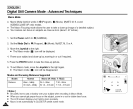[ ENGLISH ]
Digital Still Camera Mode : Basic Image Taking
To Playbacka Recorded Moving Image
1. Set the Power switchto O (CAMERA).
2. Set the Mode Dial to [](Play).
• Astored image isdisplayed.
3. Movethe Joystick to the left or right to locate the moving image to be played back.
• The D(Movie) icon will be displayed when a moving imageis selected.
4. Pressthe I,/11(PLAY/STILL) button to start playback.
• Playbackbegins.
5. To pause playback, press the I,./11(PLAY/STILL)button.
Toresume playback, pressthe I_/11(PLAY/STILL)button again.
Tostop playback, pressthe • (STOP)button.
6. Duringthe playback, usethe I_ (FF) buttonor _ (REW)button to move faster to the
desired position in themoving image.
[ Notes ]
• When you play back a moving image on the LCD screen ora connected TV,the sound is
not played back. Recorded sound is played back on a PC after copying or moving the
moving image to a PC.
• In [](Play) mode,the LCD screen may flash when you switch from STOPto PLAY.
• Toplayback recorded moving imageson a PC,installthe QuickTime Player from the
provided DV Media Pro SoftwareCD.
z&.