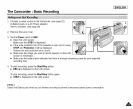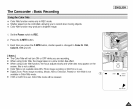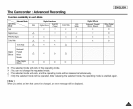[ ENGLISH ]
The Camcorder : Basic Recording!
+ The Zero Memoryfunction works in both REC and PLAYmodes.
+ Youcan mark apoint on atape that you want to returnto following playback.
1. Set the Powerswitchto REC or PLAY.
Pressthe ZERO MEMORY button on the remote control before the recording or during
playbackat the pointwhere you wish to return.
• The time code is changed toa tape counter that is setto Zero Memory with the
[] 0:00:00 (Zero Memory indicator).
• If you want to cancel the Zero Memory function, press the ZERO MEMORY button again.
Finding the zero position.
• When you have finishedplayback, fast forward or rewindthe tape in stopmode.
The tape stops automaticallywhen it reachesthe zero position.
• When you havefinished recording, set the Power switchto PLAYand press
the _,_(REW) button.
The tape stops automaticallywhen it reachesthe zero position.
4. The tapecounter withthe [] (Zero Memory indicator) disappears from the display and the
tape counter is changed to the time code.
[ Notes ]
• Inthefollowingsituations,Zero Memorymodemay becanceledautomatically:
- Atthe end ofthe sectionmarkedwiththe Zero Memoryfunction.
- Whenthetape isejected.
- Whenyou removethe Batterypackor powersupply.
• The Zero Memorymaynotfunctioncorrectlywherethere is abreakbetweenrecordingsonthe
tape.