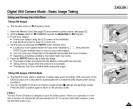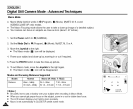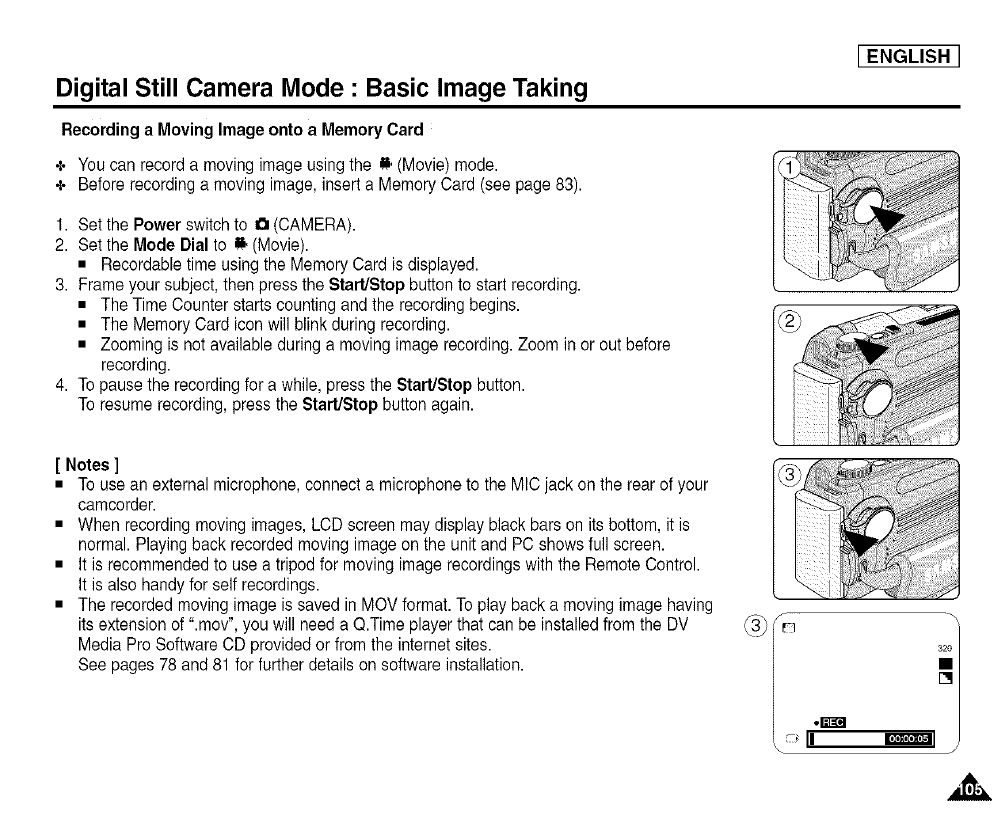
Digital Still Camera Mode : Basic Image Taking
[ ENGLISH ]
Recording a Moving Image onto a MemoryCard
+ You can record amoving image using the m,(Movie)mode.
+ Before recording a moving image, inserta Memory Card (see page 83).
1. Set the Power switch to a (CAMERA).
2. Set the Mode Dial to • (Movie).
• Recordable time using the Memory Card is displayed.
3. Frame your subject,then press the Start/Stop buttonto start recording.
• The Time Counterstarts counting and the recording begins.
• The Memory Card icon will blinkduring recording.
• Zooming is not availableduring a moving image recording.Zoom in or out before
recording.
4. Topause the recordingfor awhile, press the Start/Stop button.
Toresumerecording, pressthe Start/Stop buttonagain.
[ Notes ]
• Touse an external microphone,connect a microphone to the MICjack on the rear ofyour
camcorder.
• When recordingmoving images, LCD screen may display black bars on its bottom, it is
normal. Playing back recorded moving image onthe unit and PC shows full screen.
• It is recommendedto use atripod for moving image recordingswith the Remote Control.
It is also handyfor self recordings.
• The recorded movingimage issaved in MOVformat. To play back amoving image having
its extensionof ".mov", you will need aQ.Time playerthat can be installedfrom the DV
Media Pro SoftwareCD provided or from the internetsites.
See pages 78 and81 for furtherdetails on software installation.
320
\ J