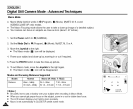[ ENGLISH ]
Digital Still Camera Mode : Advanced Techniques
Setting the ShutterSpeed
+ The Shutter Speed function works in Mand S modes.
+ By controllingthe shutterspeed and aperture, you may adjustthe overall brightness of the image.
+ Slowershutter speeds require more lighting. Fastershutter speeds require less lighting.
4, For fast moving subjects,a slow shutter settingwill produce a motion blurringeffect.
1. Set the Power switchto O (CAMERA).
2. Set the Mode Dial to Mor S.
3. Pressthe Quick menu selector.
4. Movethe Joystick up or downto select Shutter Speed Setting.
• The current Shutter Speed valuewill be selected in Green.
5. Movethe Joystick to the left or right to set the desired shutterspeed.
• AvailableShutter Speed Range: 1/2000- 15.0seconds
6. When you are satisfied,press the Quick menu selector.
• The selected aperture settingis displayed.
[ Note ]
Using a tripod forslow shuttersettings is recommended.
1 "
i iii i;iiil;iiiiii i i i'i!i i iii'i' iiii i'!i i ' iiii'ii i!i!!iiii