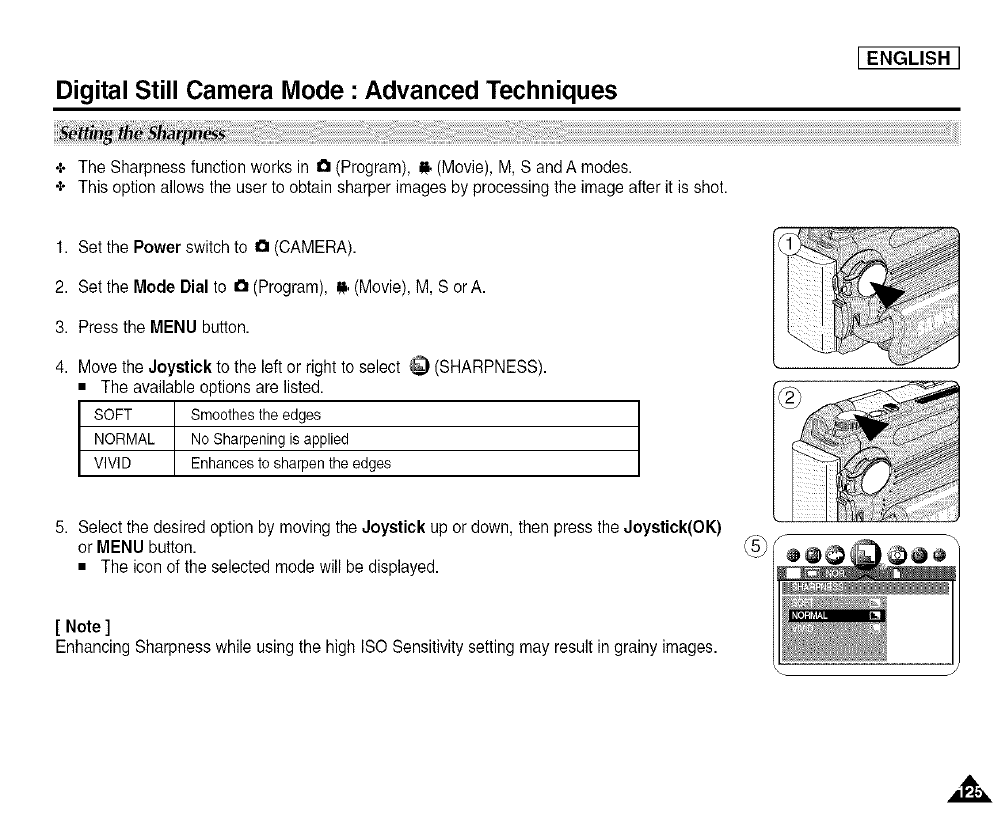
Digital Still Camera Mode : Advanced Techniques
[ENGLISH
+ The Sharpness function works in a (Program), !!, (Movie), M, S andA modes.
+ This option allowsthe userto obtain sharper images byprocessing the image after it is shot.
1. Set the Power switch to a (CAMERA).
2. Set the Mode Dial to a (Program), !!. (Movie), M, S orA.
3. Pressthe MENU button.
4. Move the Joystick to the leftor rightto select _ (SHARPNESS).
• The available options arelisted.
SOFT Smeothestheedges
NORMAL NeSharpeningisapplied
VIVID Enhancestesharpentheedges
5. Select the desired option by movingthe Joystick up or down, then pressthe Joystick(OK)
or MENU button. _5__@ _@ i
• The icon of the selected mode will be displayed.
[ Note ]
EnhancingSharpnesswhile usingthe high ISO Sensitivity setting may result ingrainy images.


















