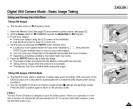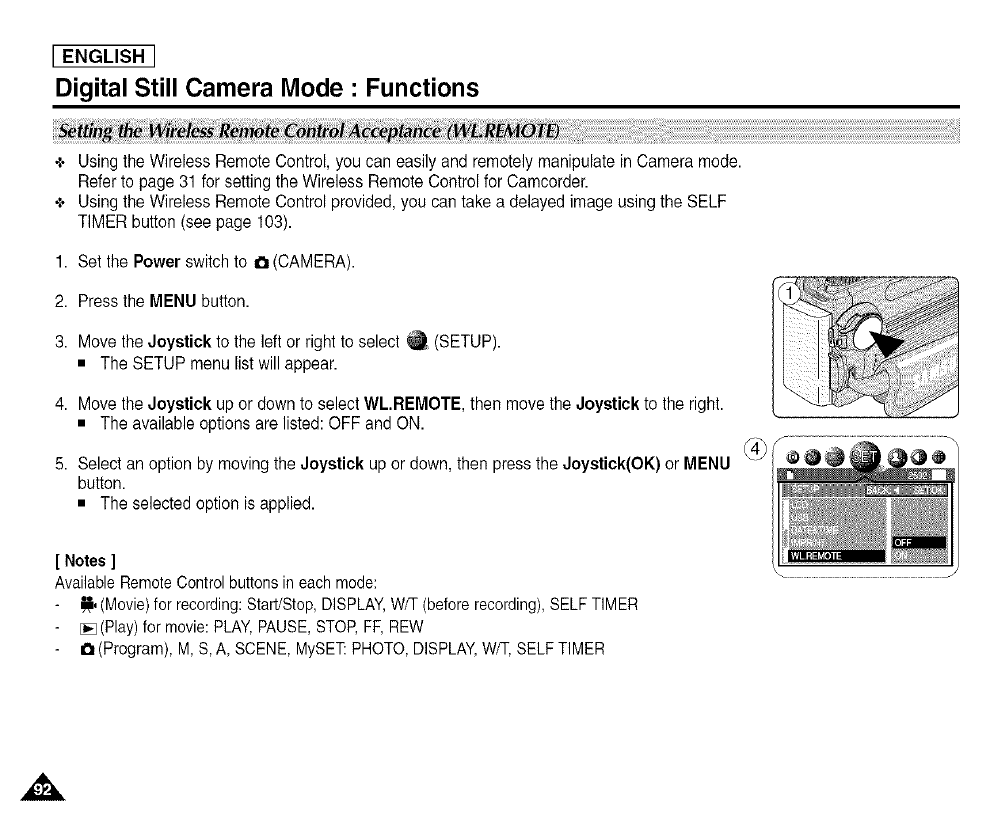
[ ENGLISH ]
Digital Still Camera Mode : Functions
+ Usingthe Wireless Remote Control, you can easilyand remotely manipulate in Camera mode.
Referto page 31 for settingthe Wireless Remote Controlfor Camcorder.
+ Usingthe Wireless Remote Control provided, you can take a delayed image using the SELF
TIMER button (see page 103).
1. Set the Power switchto a (CAMERA).
2. Pressthe MENUbutton.
3. Movethe Joystick to the left or right to select _ (SETUP).
• The SETUP menu list will appear.
4. Movethe Joystick up or downto select WL.REMOTE, then move the Joystick to the right.
• The availableoptions are listed: OFF and ON.
5. Select an option by moving the Joystick up or down,then press the Joystick(OK) or MENU
button.
• The selected option is applied.
[ Notes ]
Available Remote Control buttons in each mode:
t_, (Movie) for recording: Start/Stop, DISPLAY, W/T (before recording), SELF TIMER
[] (Play) for movie: PLAY, PAUSE, STOP, FF,REW
a (Program), M, S,A, SCENE, MySET: PHOTO, DISPLAY, W/T, SELF TIMER
,,&