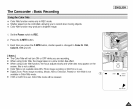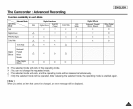The Camcorder : Advanced Recording!
I ENGLISH I
+ TheAudio Mode function works in both REC and PLAYmodes.
+ This Camcorder records sound in twoways. (12Bit, 16Bit)
- 12Bit:Youcan recordtwo 12Bitstereo sound tracks.
The original stereo sound can be recordedonto the Main(Sound1) track.
Additional stereo soundcan be dubbed ontothe Sub (Sound2)track.
- 16Bit:Youcan record one highquality stereosound usingthe 16Bit recordingmode.
Audio dubbingis notpossible when using thismode.
1. Set the Power switch to REC or PLAY.
2. Pressthe MENU button.
• The menu listwill appear.
3. Move the Joystick up or down to select Record, then pressthe Joystick(OK).
4. Move the Joystick up or down to select Audio Mode, then press the Joystick(OK).
5. Move the Joystick up or down to select desired audio mode (12Bit or 16Bit),
then pressthe Joystick(OK).
6. To exit,press the MENU button.
[ Note ]
When 12Bit is selected, no 12Bitindicationwill be displayed on the screen.
STBY [] 0:00:10
[] 60rain
16[_it