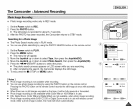The Camcorder : Advanced Recording
I ENGLISH
+ The Digital Effectfunction works only in REC mode.
+ The Digital Effectsenable you to give a creativelook to your recording.
+ Select the appropriate Digital Effectfor thetype of picture thatyou wish to record and
the effect you wish to create.
+ There are 11Digital Effectmodes.
1. Art mode
This mode gives the images acoarse effect.
2. Mosaic mode
This mode gives the images amosaic effect.
3. Sepia mode
This mode gives the images areddish-brown pigment.
4. Negative mode
This mode reverses the colors, creatinga negative image.
5. Mirror mode
This mode cuts the picture in half, usinga mirroreffect.
6. BLK & WHT mode
This mode changes the images to black andwhite.
7. Emboss1 mode
This mode creates a3D effect (embossing).
8. Emboss2 mode
This mode creates a3D effect(embossing) on surrounding area of an image.
9. Pastel1 mode
This mode applies apale pasteldrawing effectto an image.
10. Pastel2 mode
This mode applies apale pasteldrawing effectto surrounding area of an image.
11. 16:9Wide mode
Select to record a picture tobe playedback on a 16:9Wide TV.