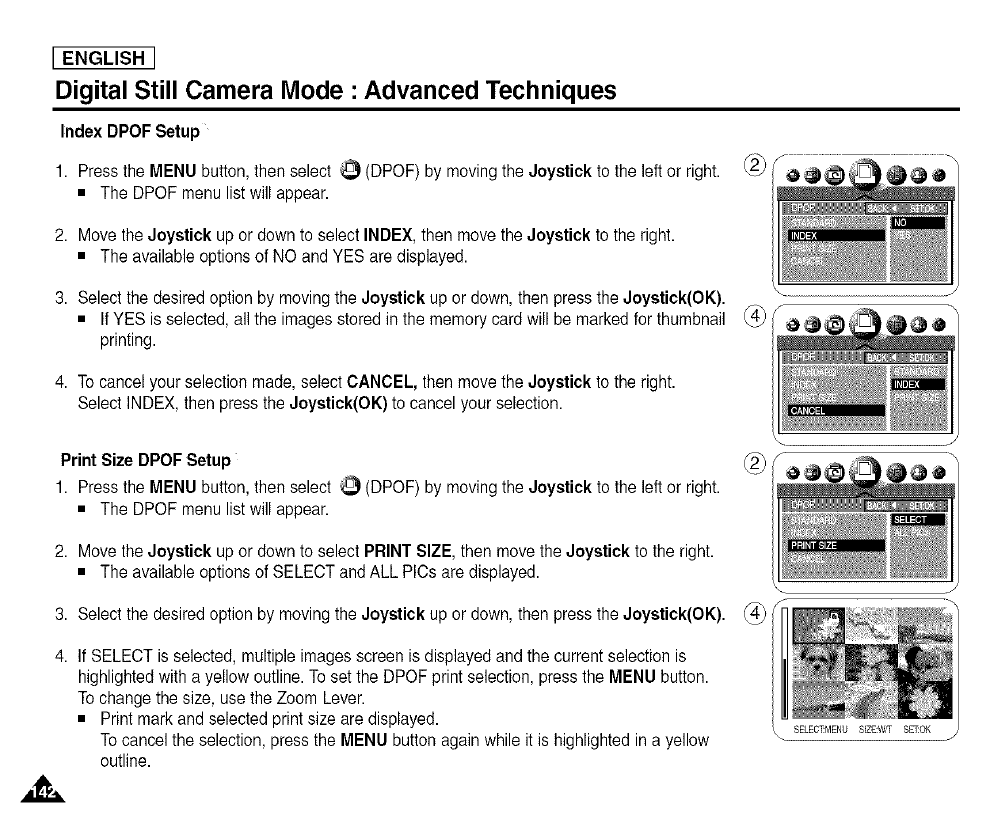
[ ENGLISH ]
Digital Still Camera Mode : Advanced Techniques
Index DPOF Setup
1. Pressthe MENUbutton, then select _ (DPOF) by moving the Joystick to the leftor right.
• The DPOF menu listwill appear.
2. Movethe Joystick up or downto select INDEX,then move the Joystick to the right.
• The availableoptions of NO andYES are displayed.
3. Select the desired option bymoving the Joystick up or down, then pressthe Joystick(OK).
• IfYES is selected, all the imagesstored inthe memory cardwill be marked for thumbnail <4_/ O @@i
printing.
4. To cancel your selection made, select CANCEL, then movethe Joystick to the right.
Select INDEX, then pressthe Joystick(OK) to cancel your selection.
Print Size DPOF Setup
1. Pressthe MENUbutton, then select _ (DPOF) by moving the Joystick to the leftor right.
• The DPOF menu listwill appear.
Movethe Joystick up or down to select PRINT SIZE, then move the Joystick to the right.
• The availableoptions of SELECT andALL PICsare displayed.
3. Select the desired option bymoving the Joystick up or down, then pressthe Joystick(OK).
\
IfSELECT isselected, multipleimages screen is displayed andthe current selection is
highlightedwitha yellow outline.Toset the DPOFprint selection,press the MENU button.
Tochange the size, use the Zoom Lever.
• Print markand selected print size are displayed.
Tocancel theselection, pressthe MENU button again while it is highlightedin ayellow
outline.


















