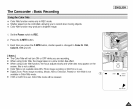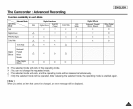[ ENGLISH ]
The Camcorder : Advanced Recording
The Record Mode function works in both REC and PLAY(DV IN) modes.
This Camcorder recordsand plays back in SP (standard play) mode andin LP (long play)mode.
- SP (standard play):This mode permits60 minutes of recordingtime with a DVM60tape.
- LP (long play):This mode permits 90 minutes of recordingtime with a DVM60tape.
1. Set the Power switchto REC or PLAY.
2. Pressthe MENUbutton.
• The menu list will appear.
3. Movethe Joystick up or downto select Record, then press the Joystick(OK).
4. Movethe Joystick up or downto select Rec Mode, then pressthe Joystick(OK).
5. Movethe Joystick up or downto select desiredrecord mode (SP or LP), then press the
Joystick(OK).
6. To exit, press the MENU button.
• The selected iconwill be displayed.
S ...................................................................................
_Move _Select _Exit
...........................................................................................J
S ........................................................................................
S ...........................................................................................
!Notes] _ mm s'rB¥[] o:oo:1o
We recommendthat you usethisCamcorderto playbackanytapesrecordedon thisCamcorder. ,_r [] 6omJ,_
Playingbackatape recordedin other equipmentmay producemosaicshapeddistortion.
• Whenyou recordatape in SPand LP modes,orLP modeonly,the playbackpicturemay bedistorted
orthe timecode may notbewrittenproperlyif thereis agapbetweenscenes.
• RecordusingSPmodeforbest pictureandsoundquality.
..........................................................................................J