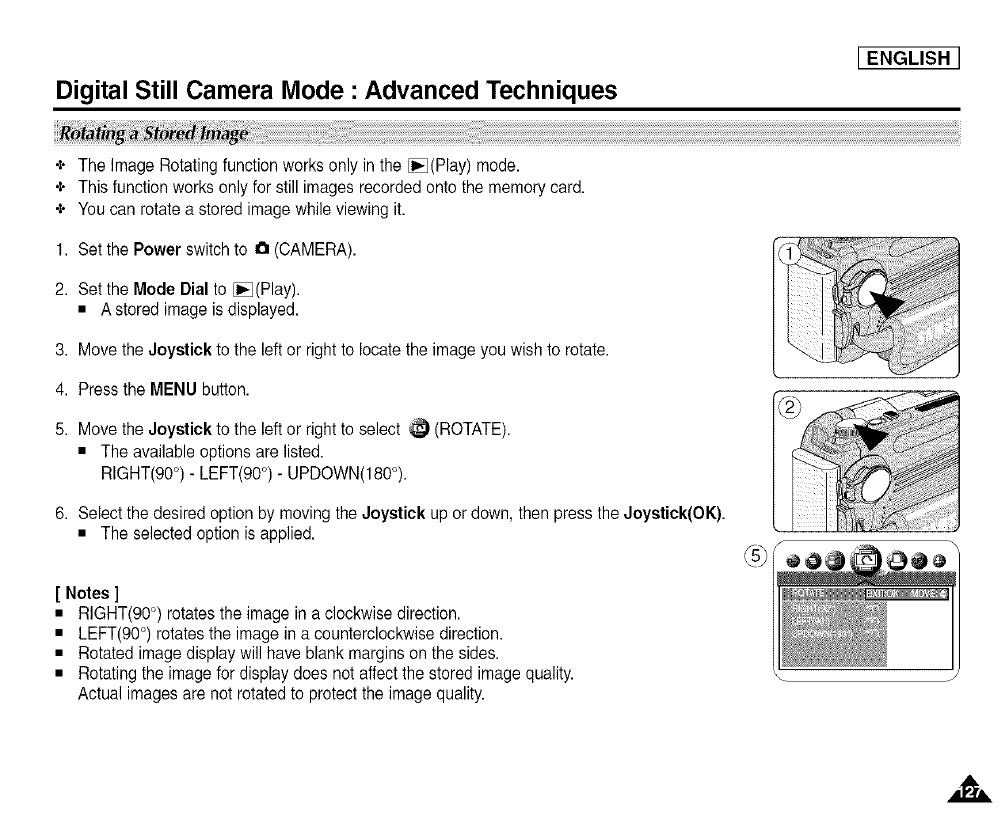
[ ENGLISH
Digital Still Camera Mode : Advanced Techniques
Rota
+ The Image Rotatingfunctionworks only in the [)_](Play)mode.
+ This function works only for still images recordedontothe memory card.
+ You can rotatea stored imagewhile viewing it.
1. Set the Power switch to a (CAMERA).
2. Set the Mode Dial to [)_](Play).
• Astored image is displayed.
3. Movethe Joystick to the leftor rightto locatethe image you wish to rotate.
4. Pressthe MENU button.
5. Move the Joystick to the leftor rightto select @ (ROTATE).
• The available options arelisted.
RIGHT(90°) - LEFT(90°)- UPDOWN(180°).
6. Select the desired option by movingthe Joystick up or down, then pressthe Joystick(OK).
• The selected option is applied.
[ Notes ]
• RIGHT(90°) rotates the image in aclockwise direction.
• LEFT(90°) rotatesthe image in a counterclockwise direction.
• Rotated image display will have blankmargins onthe sides.
• Rotatingthe image fordisplay does not affectthe stored image quality.
Actual images are not rotated to protect the image quality.


















