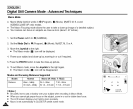Digital Still Camera Mode : Advanced Techniques
ContinuousAuto Focus Mode
÷ ContinuousAuto Focusfunction works in a (Program), MySET,M, S,A and SCENE
(CHILDRENand CLOSE-UP) modes.
•;, The CHILDREN mode enables you to take betterpictures when children will not "staystill".
+ Allows the userto focus rapidly,whereas the single auto focus gives a less rapid response
but saves battery power.
+ When ContinuousAuto Focus mode is selected, [CAF] icon isdisplayed on the LCD screen.
1. Set the Power switch to a (CAMERA).
2. Set the Mode Dialto a (Program), MySET,M, S orA.
• ContinuousAuto Focus is set automaticallywhen you set the scene mode to CHILDREN
or CLOSE-UR
3. Pressthe MF/AF button until [CAF] icon is displayed.
• The [CAF] icon is displayed.
4. Pressthe photo buttonto take the photo.
5. To returnto Auto Focus Mode, press the MF/AFbutton untilthe [CAF] icondisappears.
[ ENGLISH ]
2
/' : :
[ Notes ]
• EASY.Qmode selects theAUTO FOCUS automatically.
• Be sure to confirm that the focus is set using the LCD screen or the viewfinder when Manual
Focusing is used.
• ContinuousAuto Focuswill consumemore batterypower.