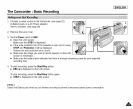The Camcorder : Display Menu Setting
I ENGLISH
+ The Date/Timefunction works in both REC and PLAYmodes.
+ The date and time are automatically recordedon a specialdata area of the tape.
1. Set the Power switch to REC or PLAY.
2. Pressthe MENU button.
• The menu listwill appear.
3. Move the Joystick up or down to select Display, thenpress the Joystick(OK).
4. Move the Joystick up or down to select Date/Time, then press the Joystick(OK).
5. Move the Joystick up or down to select the Date/Timedisplay type,then press the
Joystick(OK).
• Display type of the Date/Time: Off, Date, Time, Date&Time
6. To exit,press the MENU button.
[ Notes ]
• The Date/Time will read 12:00 AM JAN. 1, 2005 in the following conditions.
- During playback of a blank section of a tape.
- Ifthe tape was recorded before setting the Date/Time in the Camcorder.
- When the Lithium battery becomes weak or dead.
• Before you usethe Date/Time function, you must set the clock. See Setting the Clock on page 30.
®