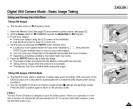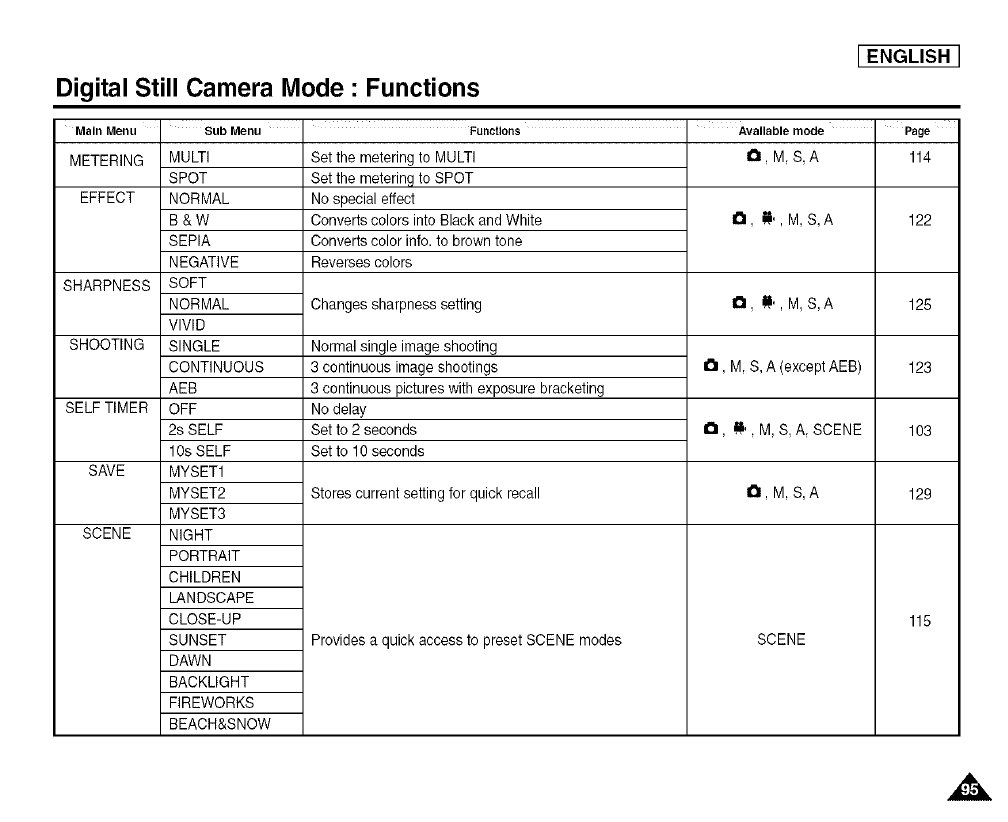
[ ENGLISH ]
Digital Still Camera Mode : Functions
Main Menu ' Sub Menu ' Functions Available mode ' Page
METERING MULTI 114
EFFECT
SHARPNESS
SHOOTING
SELF TIMER
SAVE
SCENE
SPOT
NORMAL
B&W
SEPIA
NEGATIVE
SOFT
NORMAL
VIVID
SINGLE
CONTINUOUS
AEB
OFF
2s SELF
10s SELF
MYSET1
MYSET2
MYSET3
NIGHT
PORTRAIT
CHILDREN
LANDSCAPE
CLOSE-UP
SUNSET
DAWN
BACKLIGHT
FIREWORKS
BEACH&SNOW
set the metering to MULTI
Set the metering to SPOT
Nespecial effect
Converts colors intoBlack and White
Converts color infe.to brown tone
Reversescolors
Changes sharpness setting
Normalsingle image shooting
3 continuous image shootings
3 continuous pictureswith exposure bracketing
Nodelay
Set to 2 seconds
Set to 10 seconds
Stores current setting for quick recall
Provides a quickaccess to preset SCENE modes
a, !!,, M, S,A
I_1,M, S,A (exceptAEB)
a, _,, M,S, A,SCENE
I_1, M,S,A
SCENE
122
125
123
103
129
115