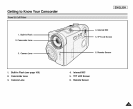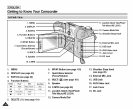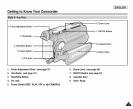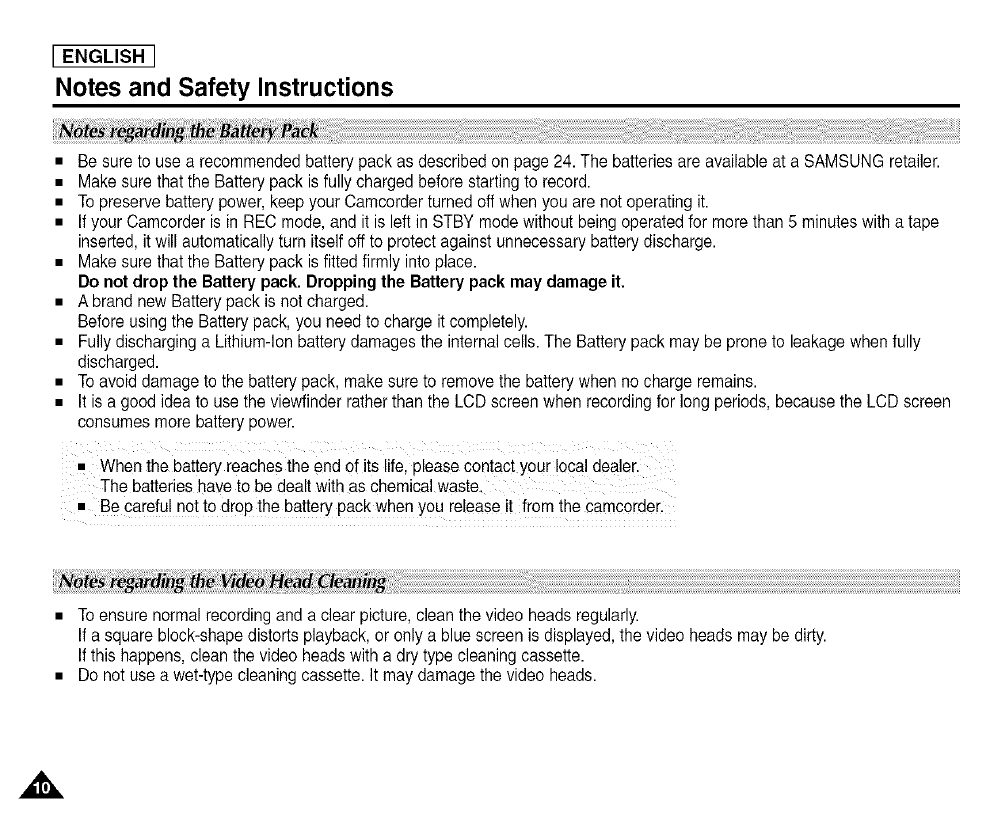
[ ENGLISH ]
Notes and Safety Instructions
• Be sureto use arecommended battery pack as describedon page 24. The batteries are availableat a SAMSUNG retailer.
• Makesure thatthe Battery pack isfully charged before starting to record.
• Topreserve battery power, keepyour Camcorderturned offwhen you are not operating it.
• Ifyour Camcorder is in REC mode,and it is left in STBY mode without being operatedfor morethan 5 minutes with a tape
inserted,it will automaticallyturn itself offto protectagainst unnecessarybattery discharge.
• Makesure thatthe Battery pack isfitted firmly intoplace.
Do notdrop the Batterypack. Droppingthe Battery pack may damage it.
• A brand new Batterypack is not charged.
Beforeusing the Batterypack, you need to chargeit completely.
• Fully discharginga Lithium-Ion batterydamages the internalcells. The Batterypack maybe prone to leakage whenfully
discharged.
• Toavoid damageto the battery pack, make sureto remove the batterywhen no charge remains.
• It isa good idea to usethe viewfinder rather thanthe LCD screen when recordingfor long periods, because the LCD screen
consumes more batterypower.
!
= Whenthe battery reachestheend of its life,please contact yourlocal dealer.
The batteries haveto be dealt with as chemicalwaste.
• Be carefu! not to drop the battery packwhen youreleaseit from the camcorder.
• Toensure normal recording anda clear picture, cleanthe video heads regularly.
Ifa square block-shape distorts playback,or only a blue screen is displayed,the video heads may be dirty.
Ifthis happens, clean the video heads with a dry type cleaningcassette.
• Donot use awet-type cleaningcassette. Itmay damage the video heads.