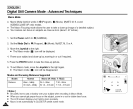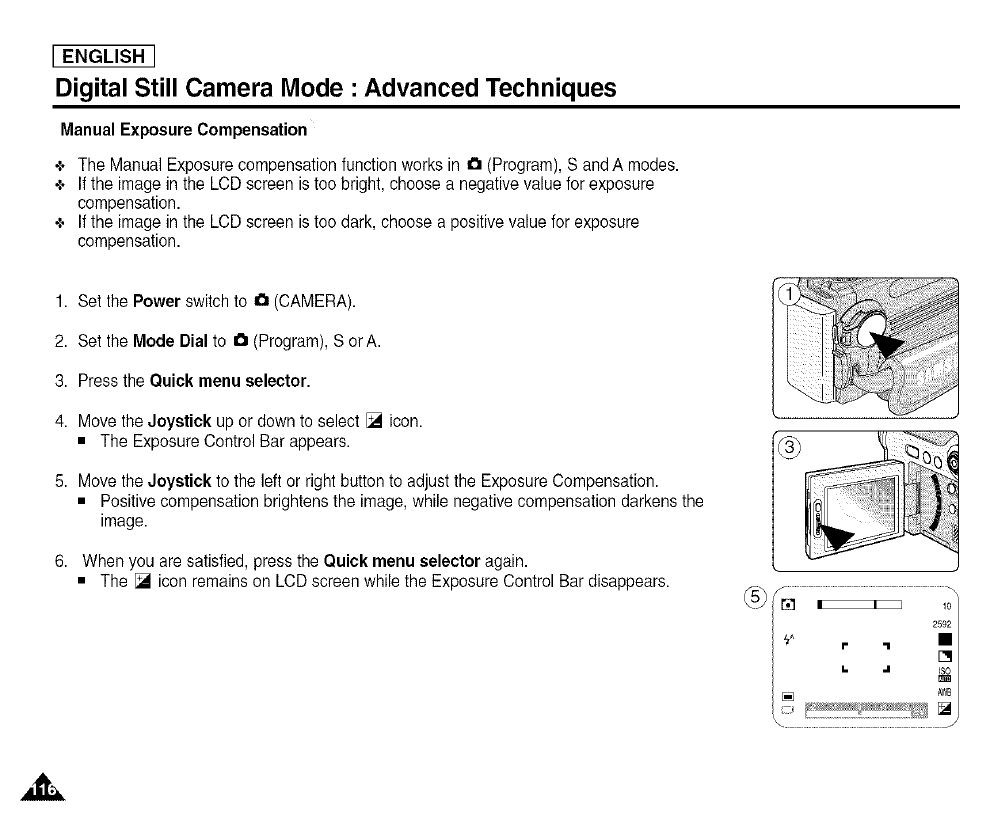
[ ENGLISH ]
Digital Still Camera Mode : Advanced Techniques
Manual Exposure Compensation
+ The ManualExposure compensation function works in a (Program), S andA modes.
4, Ifthe image in the LCD screen is too bright, choose a negative value forexposure
compensation.
+ Ifthe image in the LCD screen is too dark, choose a positive valuefor exposure
compensation.
1. Set the Power switchto O (CAMERA).
2. Set the Mode Dial to _" (Program), SorA.
3. Pressthe Quick menu selector.
4. Movethe Joystick up or downto select [] icon.
• The Exposure Control Barappears.
5. Movethe Joystick tothe left or right button to adjust the ExposureCompensation.
• Positive compensation brightensthe image, whilenegative compensation darkensthe
image.
6. When you are satisfied, pressthe Quick menu selector again.
• The [] icon remains on LCD screen while the ExposureControl Bar disappears.
1 "