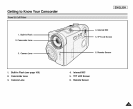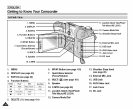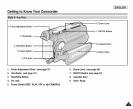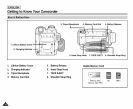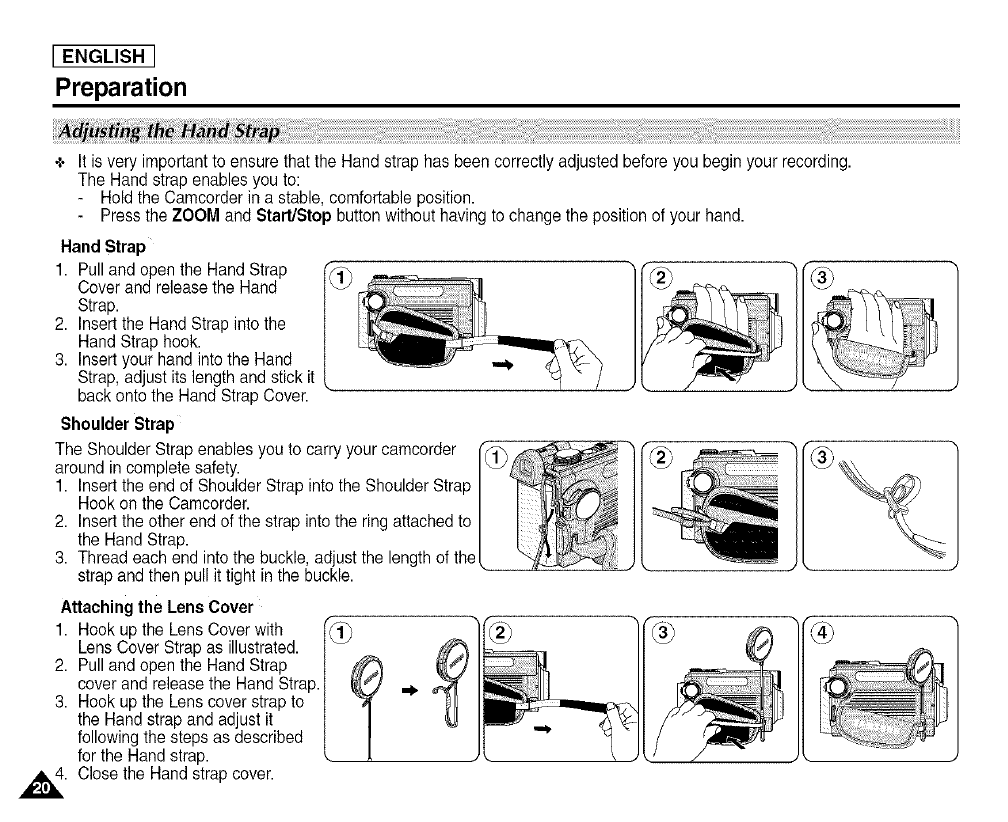
[ ENGLISH ]
Preparation
+ Itis very important to ensurethat the Hand strap has been correctly adjusted before you begin your recording.
The Hand strap enables you to:
Holdthe Camcorder in a stable, comfortableposition.
Pressthe ZOOM and Start/Stop button without havingto change the position of your hand.
Hand Strap
1. Pull and openthe HandStrap
Coverand releasethe Hand
Strap.
2. Insert the Hand Strap into the
Hand Strap hook.
3. Insert your hand intothe Hand
Strap,adjust its length andstick it
backonto the Hand Strap Cover.
Shoulder Strap
The Shoulder Strap enables you to carry yourcamcorder
around in completesafety.
1. Insert the end of Shoulder Strapinto the Shoulder Strap
Hookon the Camcorder.
2. Insert the other end of the strap into the ringattached to
the Hand Strap.
3. Thread each endinto the buckle,adjustthe length of the
strap and then pull ittight in the buckle.
Attaching the Lens Cover
1. Hook up the Lens Cover with ('_i_
LensCover Strapas illustrated. I -_
2. Pull andopen the Hand Strap | /fr/_
coverand release the Hand Strap.| i_#_/
3. Hook up the Lenscover strap to | -_
the Hand strap and adjust it | |
following the steps as described 1 1
for the Hand strap.
,_. Closethe Hand strap cover.