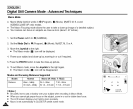[ ENGLISH ]
Digital Still Camera Mode : Advanced Techniques
+ The Flashworks in a (CAMERA)modes and allows the userto take brighter pictures indark
locations(i.e. night time shooting, indoors and inshaded areas).
+ Auto Flash, Red-Eye Reduction,Fill-in Flash, Slow Sync and FlashCancel modes are available.
÷ Toselect a flash mode, movethe Joystickup. Itwill togglethe flash mode between:
• Auto Flash ($" )
The flash automaticallypops up and fires accordingto the lighting conditions. Pressingthe
PHOTObutton halfwaydown will detectthe lightingcondition. Evenif it remains raised,the
flash will not fire when there is sufficientlight.
• Red-Eye Reduction (_-_)
The Red-Eye Reduction flash fires before the mainflash fires and reducesthe Red-Eye effect. Red-EyeReduction flash
mode is effective whenthe subjectsare withinrange of theflash and lookingtoward the flash.A slight delay occurs after
the PHOTO button is fully pressed,to allow the Red-Eyereduction to take effect.Thisflash mode is not recommended for
fast-movingsubjects or long-distancesubjects.
• Fill-In Flash( _ )
Forcesthe flash to fire despite the lighting condition.To get better results,it is recommendedyou use theFill-in flash
mode in backlightconditions, and for shadedsubjects under sufficientlightingconditions.
• SlowSync ( €s)
The shutter speed isset to slow andthe flash fires at the adjustedshutter speed. Useto captureboth subject and
background at nightor in dim light. Use of atripod is recommended to prevent ablurred image. Slow Sync flash mode
allows the userto take brighterbackgrounds and subjects at night.
• Flash Cancel ((_))
Forcesthe flash notto fire. Public places such as museums may prohibitflashlight use.
[ Notes ]
• The flash does not function in CONTINUOUS SHOT, AEB or in the Camcorder mode.
• The battery power will be consumed faster with repeated use of the flash.
• To use the flash again, wait until the flash is fully charged (5~ 7 seconds).
• The effective flash range is 7 - 10 feet.