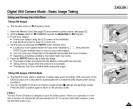[ ENGLISH ]
Digital Still Camera Mode : Functions
MainMenu
SETUP
MYCAM
SIZE
QUALITY
Sub Menu ' Functions ' Available mode
FILE
LANGUAGE
FORMAT
LCD
USB
DATE&TIME
IMPRINT
WL,REMOTE
BEEP SOUND
SHUTTER SOUND
Q.VlEW
OFF
START IMAGE1
START IMAGE2
START IMAGE3
2592 X 1944
2272 X 1704
2048 X 1536
1600 X 1200
1024 X 768
640 X 480
320 X 240
TIFF
SUPER FINE
FINE
NORMAL
Reset the file numbering
Setthe OSDlanguage
Format the Memory Card
Adjustthe LCD brightness
USB data destination (PC/PRINTER)
Setthe Dateand Time
Setthe imprint option (Date/Time)
Setthe Wireless Remote acceptance
Setthe beepsoundfor key press
Setthe shuttersound
Adjustthe Quick Review duration
Default starting image
Set acustom starting image
Set acustom starting image
Set acustom starting image
Change the image size
Supports MPEGmode only
Setto TIFF non-compressingformat
Setto super fine image quality
Setto fine image quality
Setto normal image quality
a
[_
i,
MySET
M
S
A
SCENE
a,[_, W,, MySET
M,S,A
SCENE
M,S,A,
SCENE
Page
85
88
135
89
136
90
91
92
93
94
100
131
87
86