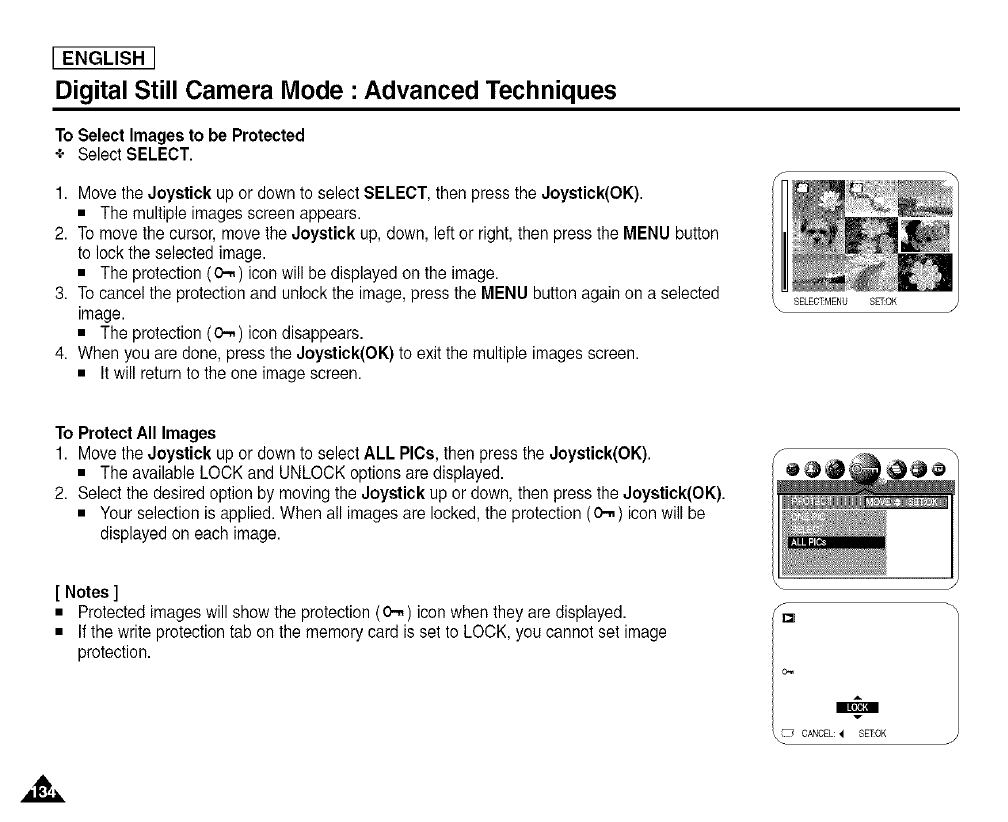
[ ENGLISH ]
Digital Still Camera Mode : Advanced Techniques
To Select Imagesto be Protected
÷ Select SELECT.
1. Movethe Joystick up or downto select SELECT, then pressthe Joystick(OK).
• The multiple imagesscreen appears.
2. To move the cursor, movethe Joystick up, down, leftor right,then pressthe MENU button
to lockthe selected image.
• The protection(0.-,) icon will be displayed on the image.
3. To cancel the protection and unlockthe image,press the MENUbutton againon aselected
image.
• The protection(0-.,) icon disappears.
4. When you are done, press the Joystick(OK) to exitthe multiple images screen.
• It will return to theone image screen.
SELEC_MENU SET:OK
To Protect All Images
1. Movethe Joystick up or downto select ALL PlCs, thenpress the Joystick(OK).
• The available LOCK andUNLOCK options aredisplayed.
2. Select the desired option bymoving the Joystick up or down, then pressthe Joystick(OK).
• Yourselection is applied. When all images are locked, the protection (o..,,) iconwill be
displayed on each image.
[ Notes ]
• Protectedimages will show the protection (o-,,) icon when they are displayed.
• Ifthe write protectiontab on the memory card isset to LOCK, you cannot set image
protection.
o_
v
CANCEL:4 SE_OK ff
,&,


















