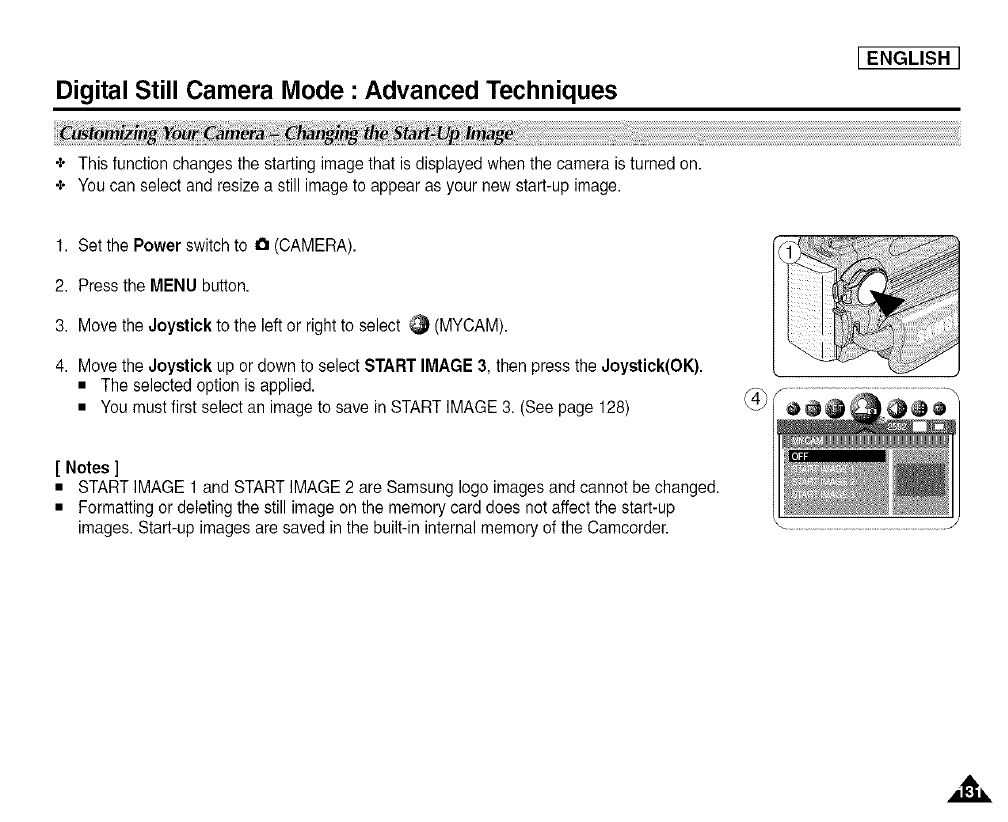
Digital Still Camera Mode : Advanced Techniques
[ ENGLISH ]
÷ This function changes the startingimage that isdisplayed when the camera is turned on.
÷ You can select andresize a stillimage to appear as your new start-up image.
1. Set the Power switch to a (CAMERA).
2. Pressthe MENU button.
3. Move the Joystick to the leftor rightto select _ (MYCAM).
4. Movethe Joystick up or downto select STARTIMAGE 3, then pressthe Joystick(OK).
• The selected option is applied.
• You mustfirst select an imageto save in START IMAGE 3. (See page 128)
[ Notes ]
• STARTIMAGE 1and STARTIMAGE2 are Samsung logo imagesand cannot be changed.
• Formattingor deleting the still imageon the memory card does not affectthe start-up
images. Start-up imagesare saved in thebuilt-in internal memory of the Camcorder.
............................................................................................J


















