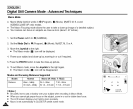Digital Still Camera Mode : Advanced Techniques
[ENGLISH
Setting the PresetWhite Balance
+ The White Balancefunction works in a (Program), #, (Movie),M, SandA modes.
+ Digital Camerascapture an image using a CCD (ChargeCoupled Device)that takes in
lightinginformationand detects the color.
4, The color balance may vary depending on the lightingconditions; white balance is usedto
preserve naturalcolors underdifferent lighting conditions.
1. Set the Power switch to a (CAMERA) mode.
2. Set the Mode Dial to a (Program), a, (Movie), M, S erA
3. Pressthe Quick menu selector.
• TheAWB icon will be displayed.
4. Move the Joystick up or down to select White Balance (AWB).
• The White Balance control bar appearswhile the current setting will be selected inBlue.
!_ _ _ C:b AWB
Manual Glow Halogen Fluorescent Cloudy Sunny AUTO
Lamp
5. Move the Joystick to the leftor rightto select the desired White Balance setting.
• The selected option is highlighted in Blue.
6. Pressthe Quick menu selector againto applyyour selection and exit the setting screen.
• The selected icon will be displayed.
[ Notes ]
• Settingthe White Balance may produce different colorbalances.
• AWB (AutoWhite Balance) mode helps to have naturalcolors undermost cases.
• WhiteBalance settingis memorized in current a(CAMERA) mode.
• Using EASY.Qmode cancels theWhite Balance setting.
Torecoveryour White Balance setting,exit the EASY.Qmode.
/€ 2592
A I" "1 _[_