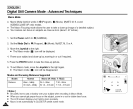[ ENGLISH ]
Digital Still Camera Mode : Advanced Techniques
+ Choosea focus modeto suityour subject and composition.Auto focusing, ContinuousAuto focusing,
Manual focusing, and Macro modes are available.
+ Focuswill be automaticallyset near the center of the frame.
[ Note ]
Focus is set when you push the PHOTO button halfway down. Focus is set on the subject located nearest the center
of the frame. To provide sharper, clearer images, SPOT metering and MULTI metering function are available.
See page 114 for further details on Metering Modes.
Auto FocusMode
+ Use thisfocus mode in most image taking conditionsto obtain the best results.
Set the Powerswitch to a (CAMERA)mode, automaticallysets the focus mode toAuto Focus.
Manual Focus Mode
+ Manual Focus function works in Q (Program), M, S,A, • (Movie), MySET and SCENE(NIGHT) modes.
+ Allows the user to adjustthe focus manually.
+ When Manual Focusmode isset, [MF] is displayed.
1. Set the Power switchto a (CAMERA).
2. Set the Mode Dial to a (Program),M, S,A, #,(Movie), MySET or SCENE (NIGHT).
• For SCENE mode, it onlyworks in NIGHT mode.
3. Pressthe MF/AF button until [MF] icon isdisplayed.
• [MF] icon will be displayedwith afocus bar.
4. To adjust the focus, movethe Quick menu selector up ordown.
• Selectedfocus distance is displayed.
5. Pressthe PHOTObutton to take the photo.
6. To return toAuto Focus Mode,pressthe MF/AF buttonuntil the [MF] icon disappears.
[ Note ]
Manual Focus is notavailablewhen the distance is less than30cm (0.9ft) inTELE mode.