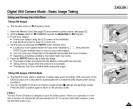Digital Still Camera Mode : Basic Image Taking
Viewing MultipleImagesin MultipleImage View
1. Insert a Memory Cardthat has previously storedpictures (seepage 83).
2. Set the Power switch to a (CAMERA).
3. Set the Mode Dial to [_(Play).
• Astored image is displayed.
4. Pressthe MULTI ([]) buttonto display up to 9pictures.
• Multiple pictures are displayedand the cursor is on the image you were viewing.
5. Move the Joystick to the right, left, up or downto selectthe desired image.
• The selected image will be bordered.
6. Pressthe Joystick(OK) to view the selected imageinfull screen.
[ ENGLISH ]
Deleting One Image in MultipleImage View
1. Insert a Memory Cardthat has previously storedpictures (seepage 83).
2. Set the Power switch to a (CAMERA).
3. Set the Mode Dialto [_(Play).
• Astored image is displayed.
4. Pressthe MULTI ([]) buttonto display up to 9pictures.
5. Select a stored imageto delete by moving the Joystick to the right,left, upor down,then
pressthe Joystick(OK).
6. Pressthe DELETE (_) button to delete the selected image.
• The message DELETE.'?and the available options are displayed.
7. Pressthe Joystick(OK) to delete the image or movethe Joystick to the left to cancel.
• If deleted,the previous or the last imagestored is displayed.
• If canceled, it returns to the previousscreen.
s
[]
c_
\
2/10