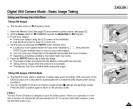[ ENGLISH ]
Digital Still Camera Mode : Basic Image Taking
Deleting Image Using DELETE Menu
1. Set the Power switchto O (CAMERA).
2. Set the Mode Dial to [_(Play).
• Astored imageis displayed.
3. Pressthe MENUbutton.
4. Movethe Joystick tothe left or right to select _ (DELETE).
• The availableoptions are listed: SELECT andALL.
Selecting Imagesto Delete
+
5. Movethe Joystick up or down to select SELECT, then movethe Joystick to the right.
6. Movethe Joystick up or downto select YES,then press the Joystick(OK).
7. Movethe Joystick up, down, leftor rightto select an image to delete, thenpress the MENU
button.
• Tocancel the selection, pressthe MENU button again.
8. When you are donewith selection, pressthe Joystick(OK).
• Amessage PLEASE WAIT appears and theselected image will be deleted.
• The laststill image or moving image is displayed.
+ DeletingAll Images AtOnce
5. Movethe Joystick up or down to select ALL, then movethe Joystick to the right.
6. Movethe Joystick up or downto select YES,then press the Joystick(OK).
• The message DELETE ?appears.
7. Press the Joystick(OK) to delete. Or movethe Joystick to the left to cancel.
[ Notes ]
• When there is no stored image on the Memory Card, the message NO IMAGE! will be displayed.
• If an erroneous Memory Card format is found on the Memory Card, the message CARD ERROR!
will be displayed.
• If an erroneous image file is found on the Memory Card, the message FILE ERROR! will be
displayed. It may be caused by copying images from different digital devices.
• To protect important image from accidental deletion, activate the image protection (see page 133).
SELEC_MENU SET:OK