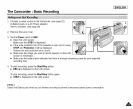[ ENGLISH ]
The Camcorder : Display Menu Setting!
+ The TV Displayfunction works in both REC and PLAYmodes.
•;, You can select the outputpath of the OSD (On Screen Display).
- Off: The OSD appears in the LCD screen andViewfinder only.
- On: The OSD appears in the LCD screen, Viewfinder andTV.
- Use the DISPLAYbutton located atthe left sideof the Camcorderto turn the OSD on/off
on the LCD screen/Viewfinder/TV.
1. Set the Power switchto REC or PLAY.
2. Pressthe MENUbutton.
• The menu list will appear.
3. Movethe Joystick up or downto select Display, then press the Joystick(OK).
4. Movethe Joystick up or downto select TVDisplay, then pressthe Joystick(OK).
5. To activate TV Displayfunction, movethe Joystick up or down to select On or Off,
then pressthe Joystick(OK).
6. To exit, press the MENU button.
f ........................................................................................
__'0_
_Move _Select _Exit
_Move _Select _E×it J