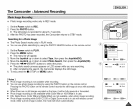[ ENGLISH ]
The Camcorder : Advanced Recording
Setting the ProgramAE
1. Set the Power switchto REC.
2. Pressthe MENUbutton.
• The menu list will appear.
3. Movethe Joystick up or downto select Camera, then press the Joystick(OK).
4. Movethe Joystick up or downto select Program AE, then pressthe Joystick(OK).
• The availableoptions are listed.
ExitJ
5. Movethe Joystick up or downto select desiredprogramAE option, thenpress the
Joystick(OK).
6. To exit, press the MENU button.
• The icon ofthe selected mode will be displayed.
• When theAuto mode is selected, no icon will be displayed.
_Move _Select _ExEt
Using Quick Menu: ProgramAE
1. Pressthe Quick menu selector.
2. Movethe Quick menu selector up ordown to select Program AE, then press
the Quick menu selector.
3. Movethe Quick menu selector up ordown to select desired programAE option,
then press the Quick menu selector.
4. To exit, press the MENU button.
A