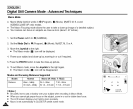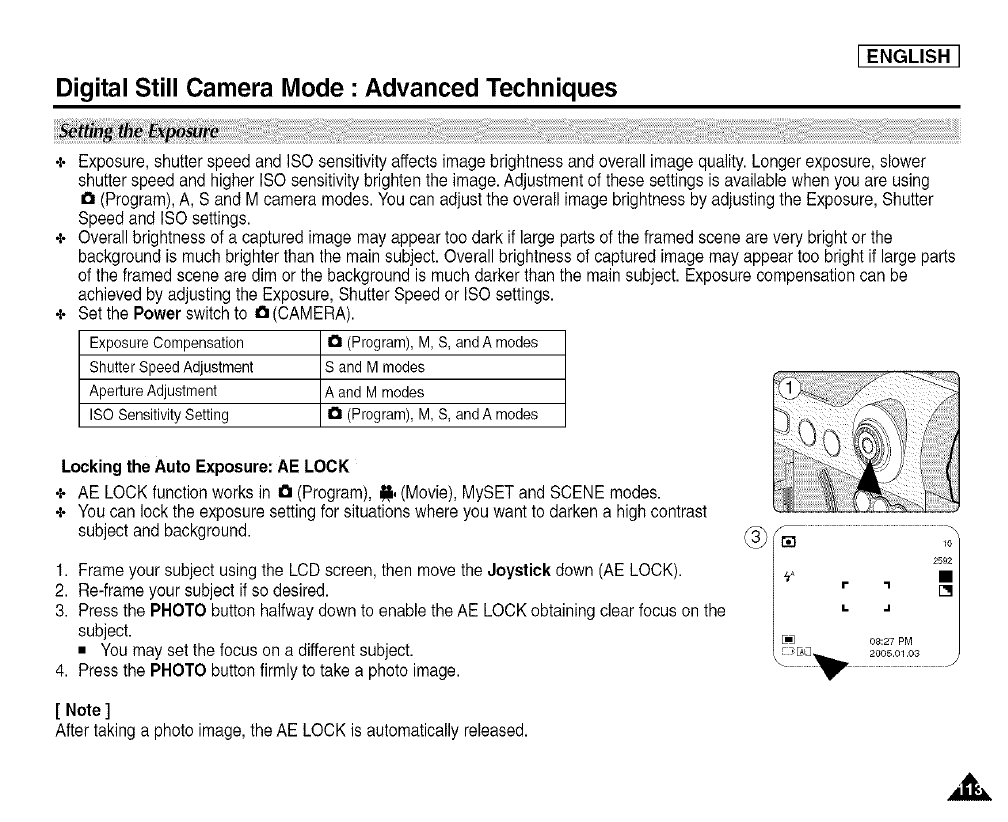
Digital Still Camera Mode : Advanced Techniques
[ ENGLISH ]
+ Exposure, shutterspeed and ISO sensitivityaffects imagebrightness andoverall image quality. Longer exposure, slower
shutterspeed and higher ISOsensitivity brighten the image.Adjustment of these settingsis availablewhen you are using
a (Program),A, S and Mcamera modes. Youcan adjustthe overall image brightness byadjusting the Exposure, Shutter
Speed and ISO settings.
+ Overall brightness of a captured image mayappear too dark if large parts of the framed sceneare very bright orthe
background is muchbrighter than the main subject. Overall brightness of captured image may appear too bright if large parts
of the framed scene aredim orthe background is much darker thanthe main subject. Exposurecompensation can be
achieved by adjusting theExposure, Shutter Speed or ISO settings.
+ Set the Power switch to Q(CAMERA).
ExposureCompensation a (Program),M,S,andAmodes
ShutterSpeedAdjustment S andMmodes
ApertureAdjustment AandMmodes
ISOSensitivitySetting a (Program),M,S,andAmodes
Locking the Auto Exposure:AE LOCK
÷ AE LOCK function works in Q (Program), i!!,(Movie), MySET and SCENE modes.
+ You can lock the exposure settingfor situationswhere you want to darkena high contrast
subjectand background.
1. Frame your subject usingthe LCD screen,then movethe ,Joystick down (AE LOCK).
2. Re-frame your subject if sodesired.
3. Pressthe PHOTObutton halfway down to enable the AE LOCKobtaining clearfocus on the
subject.
• You may set the focus on a different subject.
4. Pressthe PHOTObutton firmly to take a photo image.
[ Note]
Aftertakinga photoimage,theAELOCKisautomaticallyreleased.