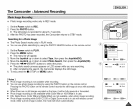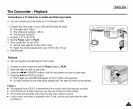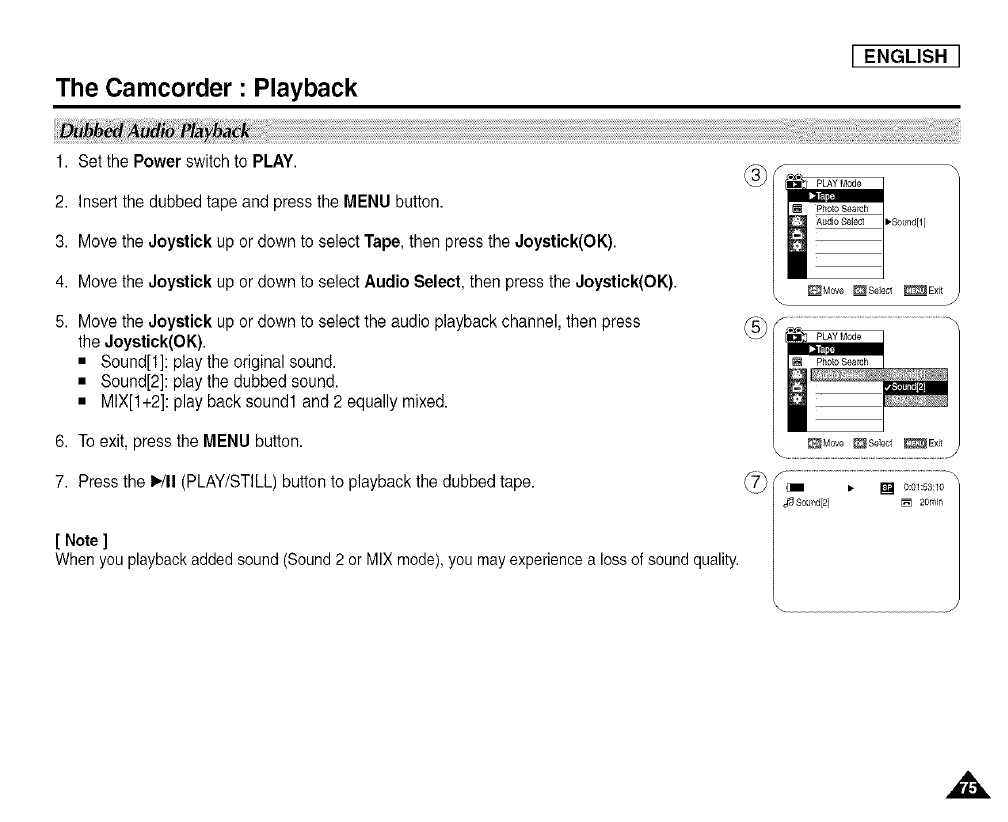
The Camcorder : Playback
I ENGLISH
1. Set the Power switch to PLAY.
2. Insert the dubbed tape and pressthe MENUbutton.
3. Move the Joystick up or downto select Tape,then press the Joystick(OK).
4. Move the Joystick up or down to select Audio Select, then pressthe Joystick(OK).
5. Move the Joystick up or down to select the audio playback channel, then press
the Joystick(OK).
• Sound[I]: play the originalsound.
• Sound[2]: play the dubbed sound.
• MIX[l+2]: playback sound1 and 2equally mixed.
6. To exit,press the MENU button.
®
Photo Search
When7[NotePreSSyou]theplayback_/ll(PLAY/STILL)addedsoundbuttOn(soundto2orPlaybackMIxmode),thedubbedyoumaytapeexperiencealossof soundquality._7_f#Sou_d[2]_=• [] []°:°_:_3:_°2o,_,_n
J