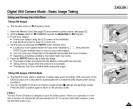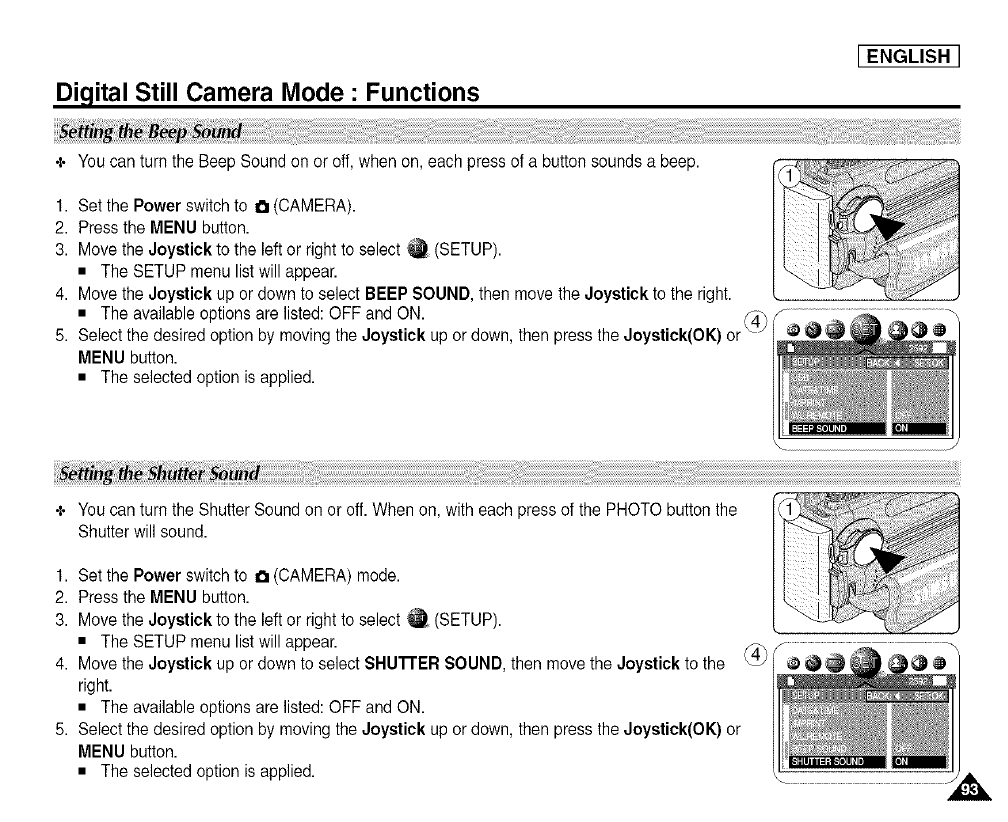
Digital Still Camera Mode : Functions
[ ENGLISH ]
+ You canturn the Beep Sound on or off, when on, each press of a button sounds a beep.
1. Set the Power switch to ,", (CAMERA).
2. Pressthe MENU button.
3. Move the Joystick to the leftor rightto select _ (SETUP).
• The SETUP menu listwill appear.
4. Move the Joystick up or down to select BEEP SOUND, then move the Joystick to the right.
• The available options arelisted: OFF andON.
44",
5. Select the desired option by movingthe Joystick up or down, then pressthe Joystick(OK) or _-'_
MENU button.
• The selected option is applied.
You canturn the Shutter Sound on or off. When on, with each pressof the PHOTObuttonthe
Shutter will sound.
1. Set the Power switch to a (CAMERA)mode.
2. Pressthe MENU button.
3. Move the Joystick to the leftor rightto select _ (SETUP).
• The SETUP menu listwill appear. (_) FI_...........................................i...................................................._'
4. Move the Joystick up or down to select SHU'n'ER SOUND, then move the Joystick to the @ @_
right.
• The available options arelisted: OFF andON.
5. Select the desired option by movingthe Joystick up or down, then pressthe Joystick(OK) or
MENU button.
• The selected option is applied.