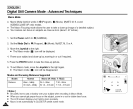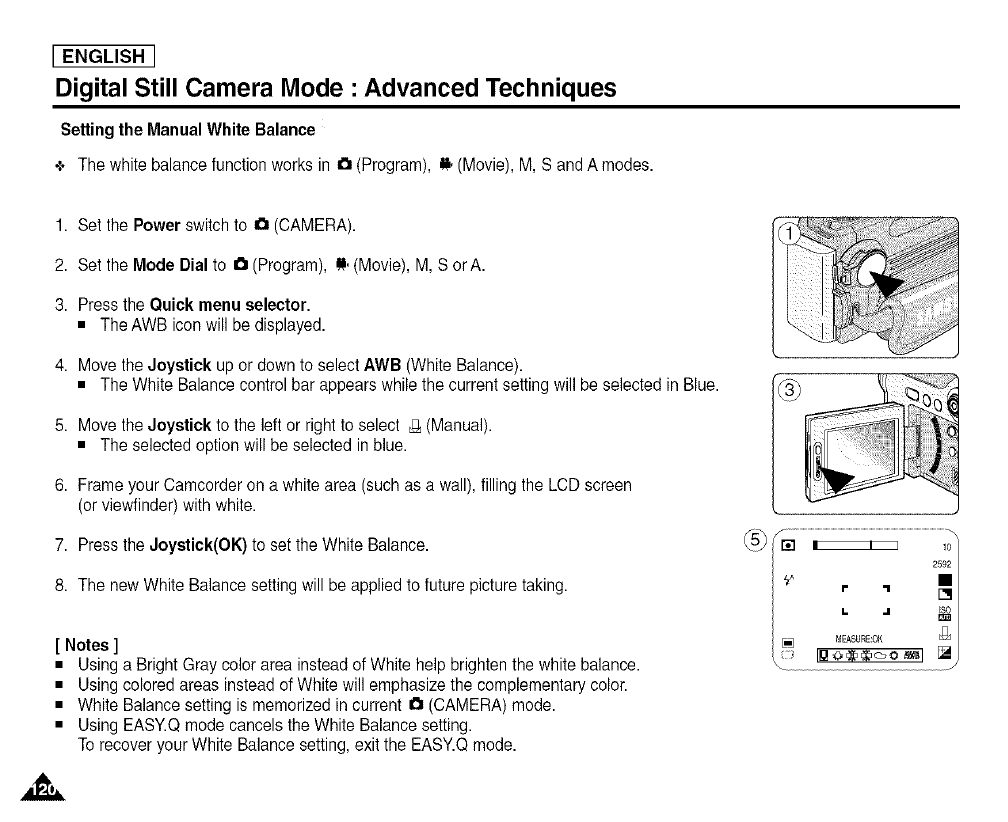
[ ENGLISH ]
Digital Still Camera Mode : Advanced Techniques
Setting the ManualWhite Balance
+ The white balancefunction works in a (Program), • (Movie),M, S andA modes.
1. Set the Power switchto O (CAMERA).
2. Set the Mode Dial to e, (Program), #, (Movie), M, SorA.
3. Pressthe Quick menu selector.
• TheAWB icon will be displayed.
4. Movethe Joystick up or downto select AWB (WhiteBalance).
• The White Balance control barappears while the current setting will be selected in Blue.
5. Movethe Joystick to the left or right to select _ (Manual).
• The selected option willbe selected in blue.
6. Frame your Camcorderon a white area (suchas a wall),filling the LCD screen
(orviewfinder) withwhite.
7. Pressthe Joystick(OK) to set the White Balance.
8. The new WhiteBalance setting will be applied to future picture taking.
[ Notes ]
• Usinga Bright Gray colorarea instead of White help brighten the white balance.
• Usingcoloredareas insteadof White will emphasize the complementarycolor.
• White Balance setting is memorized in current a (CAMERA) mode.
• UsingEASY.Qmodecancels the White Balance setting.
Torecover your White Balance setting,exit the EASY.Qmode.
,,&,