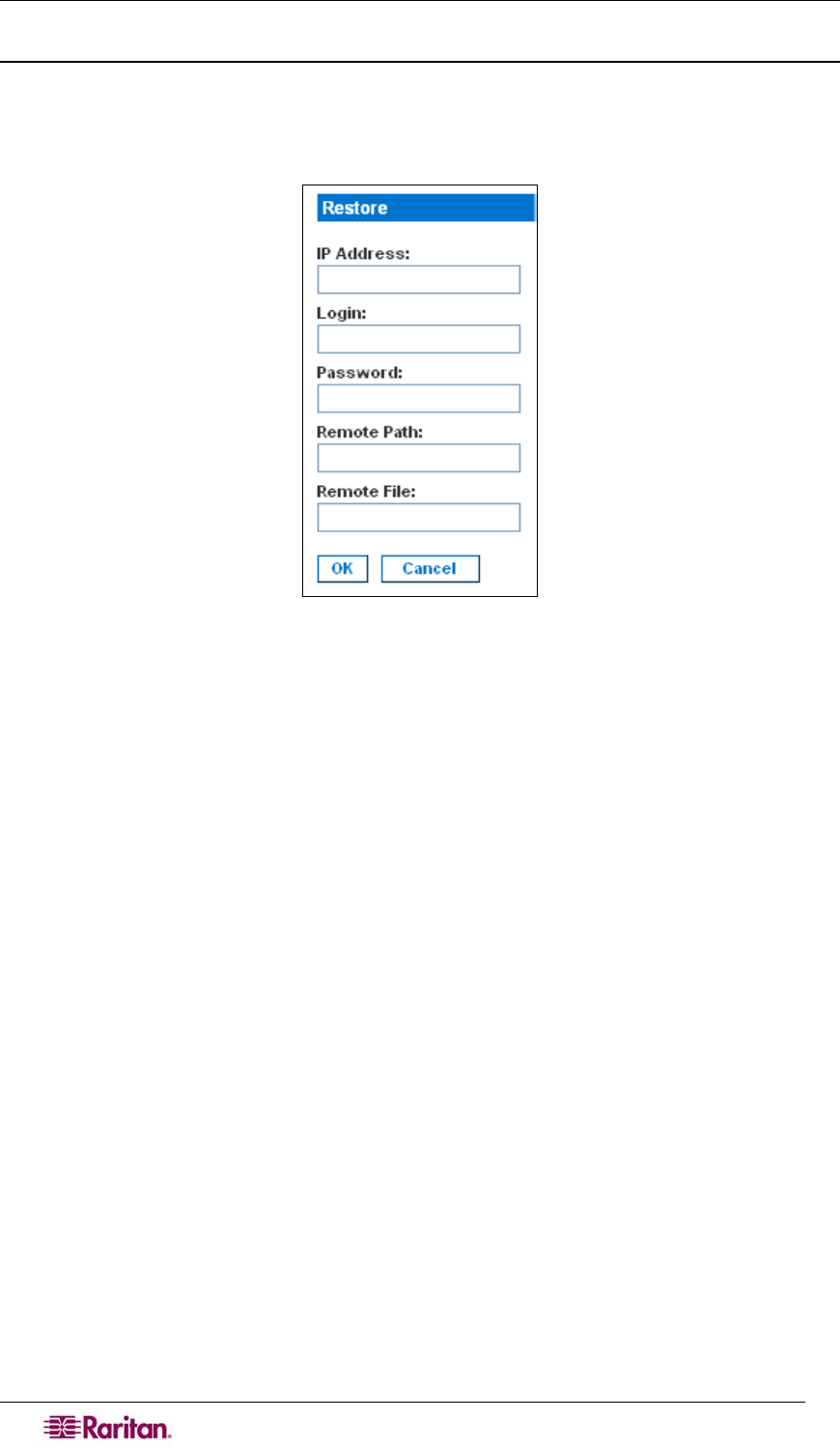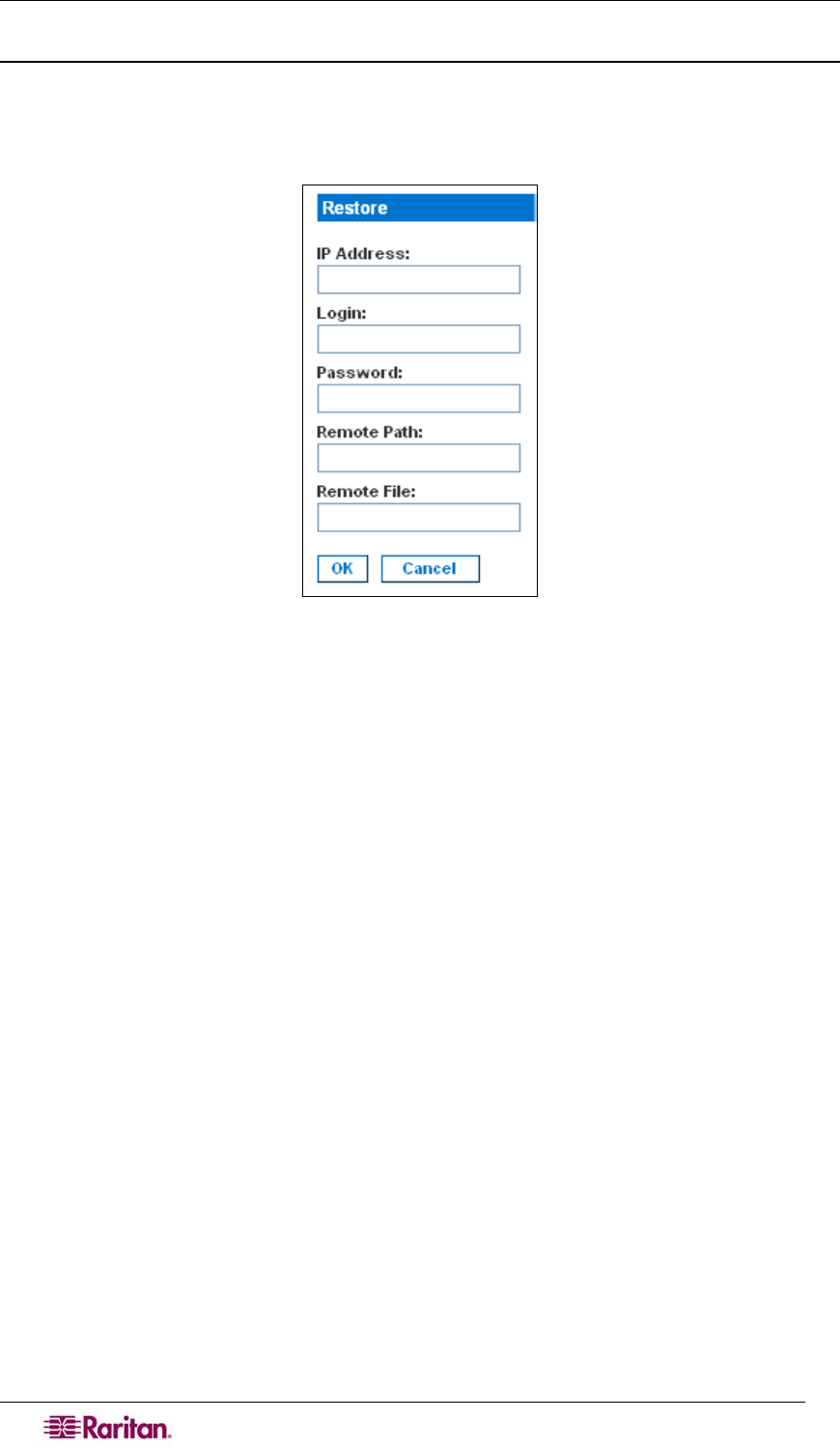
82 DOMINION SX USER GUIDE
Restoring the DSX
Restoring the DSX retrieves a copy of the DSX configuration from the FTP server where it has
been backed up and writes the file to the DSX. To perform a restore operation
1. Click the Maintenance tab, and then click Restore. The Restore screen appears.
Figure 78 Restore Screen
2. In the IP Address field, type the IP address of the source FTP server system from which the
restore data will be retrieved.
3. In the Login field, type the login name of the account on the system where the restore data
will be stored.
4. In the Password field, type the password of the account on the system where the restore data
will be stored.
5. In the Remote Path field, type the path to the restore file.
6. In the Remote File field, type the name of the file in which the restore will be saved.
7. Click OK.
Upgrading the DSX Firmware
You can display the version of the firmware currently running on the DSX, upgrade the firmware
to a later version, and display a history of firmware upgrades.