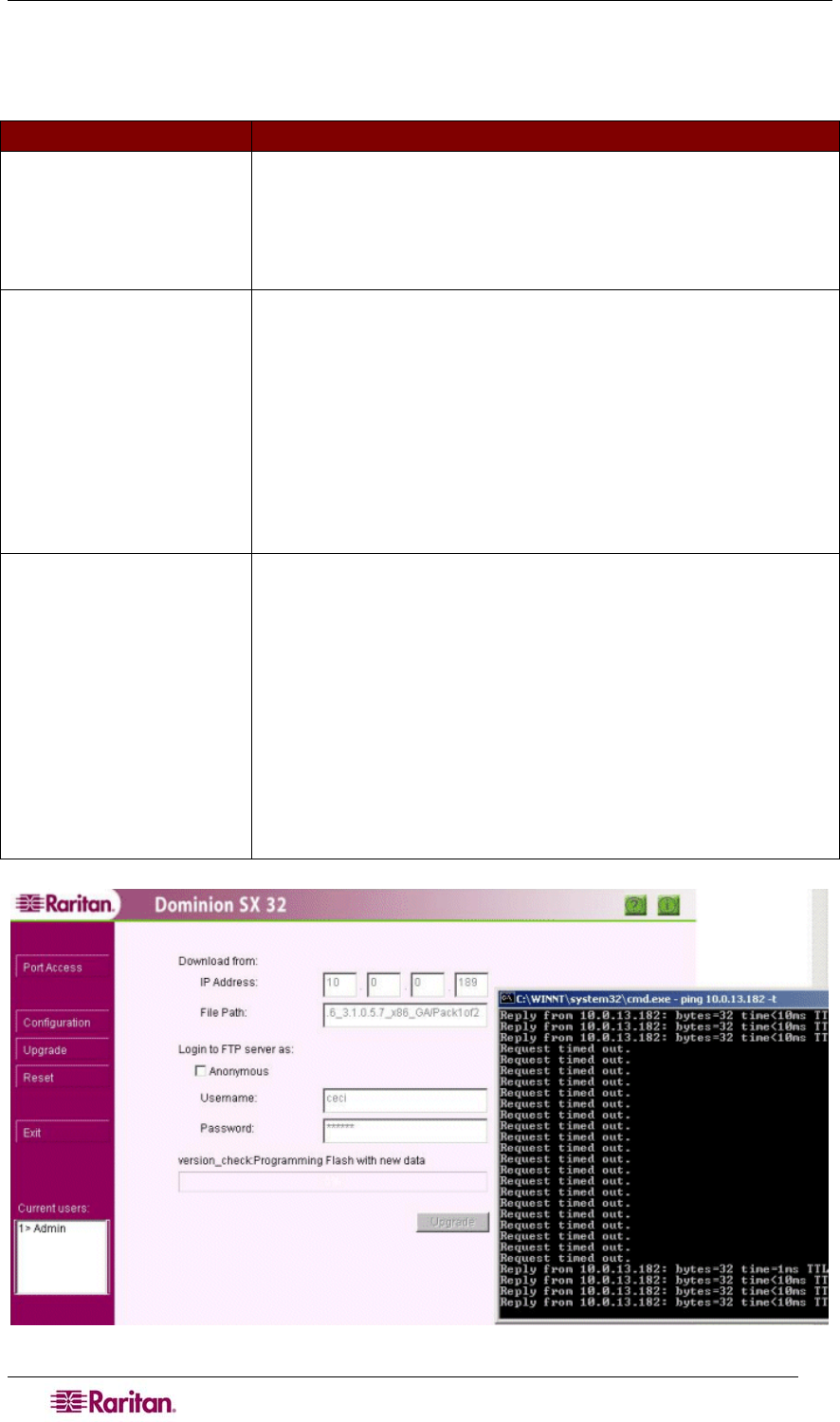
212 DOMINION SX USER GUIDE
Upgrade
Table 90 Troubleshooting Upgrade
PROBLEM SOLUTION
FTP - Server Unreachable If FTP server specified in the upgrade panel is unreachable or
incorrect, the upgrade process halts until a response is received
from the FTP server or until a timeout occurs.
Wait and allow the FTP Server Unreachable message to appear.
FTP - File Not Found The unit requires a package of upgrade files to be in the directory
specified by the upgrade path. This package must have all included
files and an upgrade.cnf file. Should this file not exist, or if the
contents of the file are not in the indicated places, the File Not
Found message will appear.
Verify that the upgrade package is in the correct directory and
confirm the upgrade path and IP address of the FTP server.
If the upgrade still fails, reinstall the upgrade package and begin
again.
Insufficient Partition Size The latest 3.1.0.5.7 firmware is specifically applicable to Dominion
SX models – DSX-16 and DSX-32 only (purchased before August
2004). This version also supports the use with CC-SG 3.1
(CommandCenter SecureGateway) or higher.
Please note that the attempt to upgrade firmware to the latest
3.1.0.5.7 version will be aborted if the DSX unit is detected with
less than 32mb partition size. Then the upgrade will not be
performed, and the unit’s operation will not be impacted. The unit
will auto restart after the upgrade is attempted. Following screen
shots exhibit a sample upgrade attempted for such unit (IP Address
for the unit is 10.0.13.182).
Figure 117 Firmware Upgrade – Timeout


















