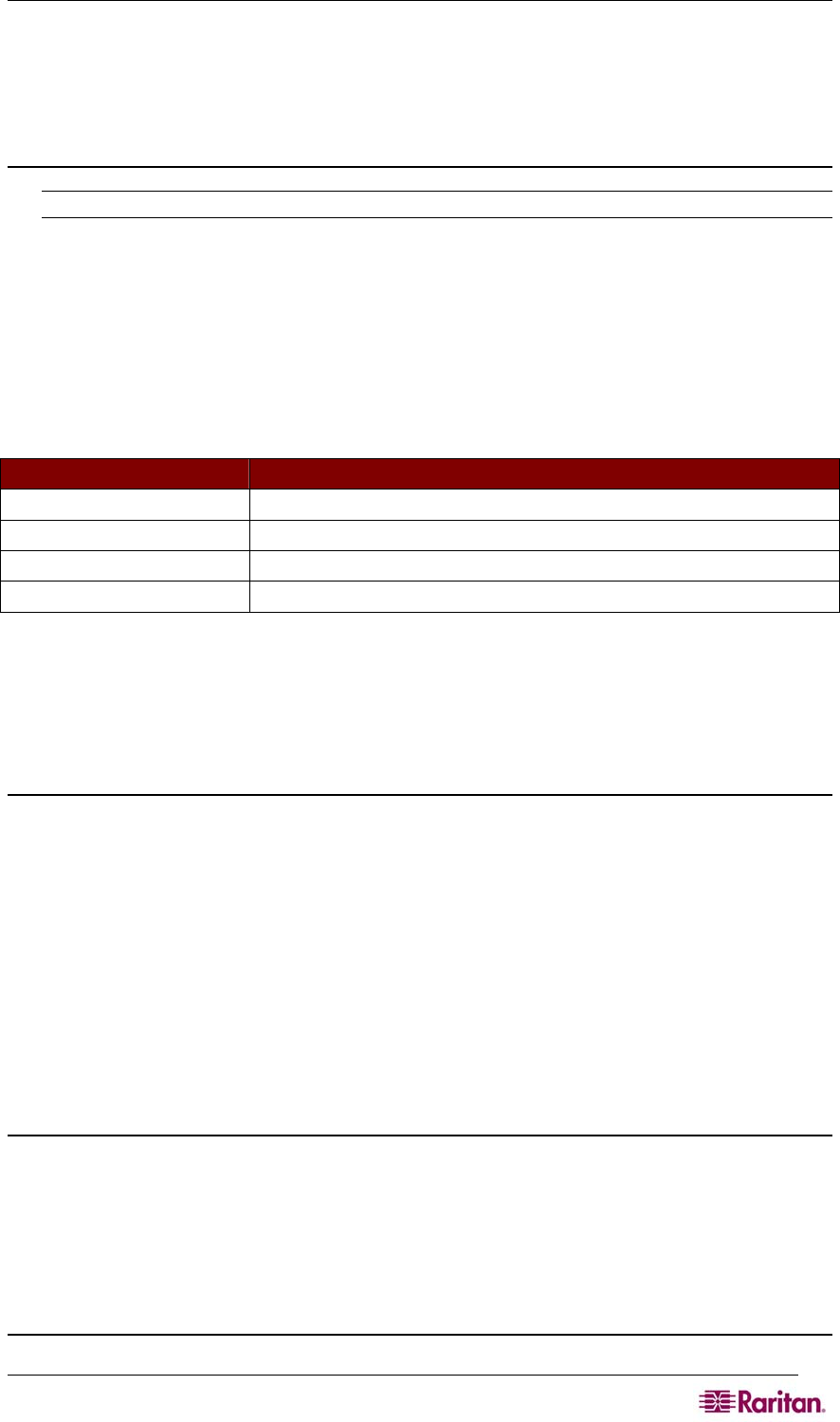
CHAPTER 12: COMMAND LINE INTERFACE 139
Sendeventlog Command Example
admin > Config > Log > sendeventlog 72.236.162.187 login acy
password pasraritansword path sxlogfile file log 32
Upgrade Command
Note: in order to perform an upgrade, there should be a configured remote ftp server.
The upgrade command upgrades one version of the system to another version, for example v2.5
to v3.0.
The syntax of the upgrade command is:
upgrade [ip ipaddress] [login login] [password password] [path
pathname]
The command options are described in Table 54Table 53
Table 54 Upgrade Command
COMMAND OPTION DESCRIPTION
ip ipaddress
IP Address of FTP Server
login login
FTP Server login name
password password
FTP Server password
path pathname
FTP server path. —For example, /ftphome/UpgradePack/Pack1of1
upgrade Command Example
admin > Maintenance > upgrade ip 10.0.0.188 login sx password
qaz1wsx path /var/ftp/UpgradePack_2.5.6_3.0.0.1.15/Pack1of1
Upgradehistory Command
The upgradehistory command provides information about the last time you upgraded the system.
The syntax of the upgradehistory command is:
upgradehistory
Command Example
admin > Maintenance > upgradehistory
Overall Upgrade History:
3.0.0.1.15 Wed Sep 13 19:07:38 2006
Userlist Command
The userlist command displays a list of all users who are logged in, their source IP Addresses and
any ports to which they are connected.
The syntax of the userlist command is:
userlist
Vieweventlog Command


















