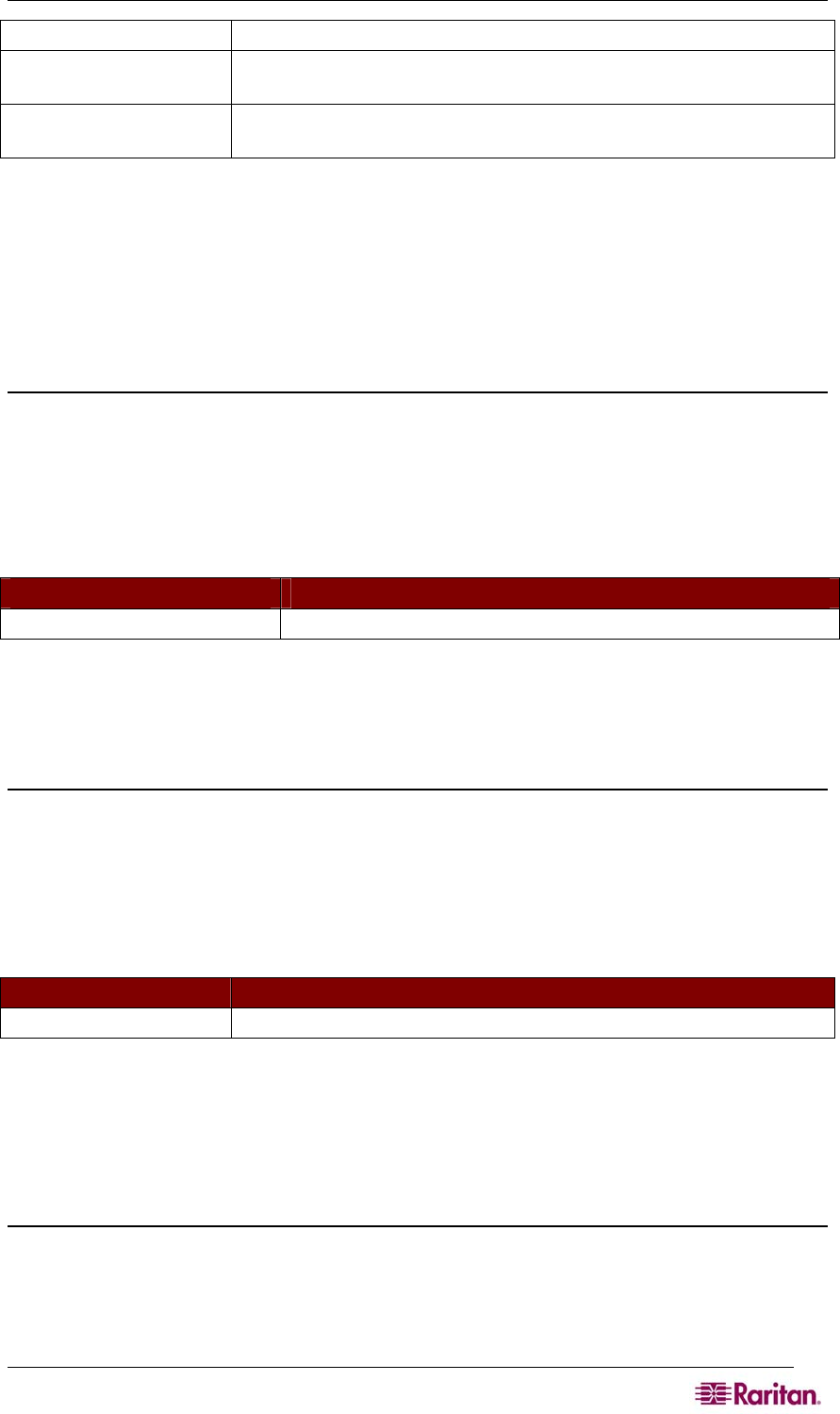
CHAPTER 12: COMMAND LINE INTERFACE 129
password
info user-
information
Miscellaneous user information
active
<true|false>
Activate/Deactivate user account
Adduser Command Example
The following example shows how to add a user.
admin > Config > User > adduser user jjones fullname John-Jones
group unix dialback 12146908003 password 123abc info AP-Systems
active true
Deletegroup Command
The deletegroup command deletes an existing group.
The syntax of the deletegroup command is:
deletegroup [name groupname]
The deletegroup command options are described in Table 40.
Table 40 Deletegroup Command
COMMAND OPTION DESCRIPTION
name groupname
Group name
Command Example
admin > Config > User > deletegroup name unixgroup
Deleteuser Command
The deleteuser command is used to remove a specified user.
The syntax of the deleteuser command is:
adduser [user loginname]
The deleteuser command options are described in Table 41.
Table 41 Deleteuser Command
COMMAND OPTION DESCRIPTION
user loginname Login Name (Required)
Deleteuser Command Example
The following example shows how to delete a user.
admin > Config > User > deleteuser user jjones
Editgroup Command
The editgroup command edits an existing group.
The syntax of the editgroup command is:
editgroup [name groupname] [class <op|ob>] [ports <number|range|*>]
The editgroup command options are described in Table 42.


















